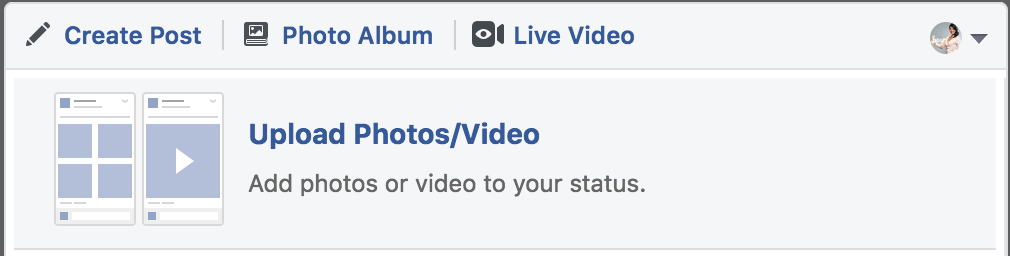Want the benefits of going live on Facebook WITHOUT actually broadcasting live?
Well now you can with Facebook Premiere!
By now, you’ve probably heard all of the amazing stats on Facebook Live.
For example:
82% of online audiences prefer live video from a brand to social posts
Facebook videos get 10x higher reach than YouTube Links
Live videos average 6x more engagement than regular video
And even though you know that live streaming is one of the best ways to crush the Facebook algorithm, you still might be on the fence when it comes to jumping in front of the camera.
That’s why I think you’re going to love the new Facebook Premiere feature.
What is Facebook Premiere?
“Facebook Premiere lets you schedule and debut videos as live moments.”
That means, you get the benefits of:
Fans getting notified that you scheduled a Premiere
Viewers clicking a button to subscribe to notifications on your Premiere
A 3-minute countdown clock for when your video will go live
Video being broadcasted live with a Premiere badge
Viewers are able to Like, Share and comment in real time
You get all of this with Facebook Premiere WITHOUT having to be present.
Why You Should Use Facebook Premiere
Now you might be wondering why or when you should use Premiere…
From what I’ve seen, Premiere is best used for announcements and episodic content.
Imagine dropping the world premiere of your newly launched product, course, products or flash sale.
You can get people talking about your launch before your cart even opens! #YesPlease!
You can even use Premiere to promote episodic content.
Episodic content is content published by marketers and site owners as a series of multiple posts that build on each other.
Broken into small chapters or episodes, this content takes the form of a story that slowly unravels for the readers and follows a specific plot. These sections usually start with an introduction and end by leaving the reader wanting to know more. - CrowdContent.com
For example, October is National Bullying Prevention month and for one of my clients, we’ve recorded four videos that we’re going to release every Monday that month at 11am PST.
Each video is going to be scheduled as a Premiere and we plan to update the description so that a link to the next video Premiere is highlighted.
Get it?
With Premiere, it’s all about generating buzz to entice users to tune-in live.
Remember, viewers are able to click a button to subscribe to notifications which means you can promote the link to your scheduled Premiere in an email blast and across social media platforms.
Plus, if Facebook Messenger Bots is a part of your marketing strategy, you can leave a call-to-action in your scheduled Premiere that says, “Want to know when the next episode airs? Leave the comment ‘Subscribe’.” You can brush up on how to use Facebook Messenger bots here.
How to Schedule a Facebook Premiere
Now that you know the what and why, here’s the step-by-step instructions on how to schedule a Premiere.
From your desktop:
Click Share photo or video on the Show Page you want your Premiere to broadcast from
2. Click Upload Photos/Video
3. Select the video you want to Premiere
4. Click Premiere
5. Fill out the fields for Premiere Start Time
6. Click Schedule Premiere
A few things to keep in mind when scheduling a Premiere are:
Premiere videos must be at least 30 seconds long.
Videos must be 30 frames per second or less.
Videos must be no larger than 1920x1080p.
The maximum file size for a Premiere is 10GB.
A Premiere has to be scheduled at least 10 minutes in advance. You won't be able to launch a Premiere immediately so be sure to plan ahead.
Premieres can be scheduled up to 7 days in the future.
For more requirements, click here.
What is the Difference Between Facebook Premiere and Scheduled Videos?
The difference between Premiere and a regularly scheduled Facebook video is that you lose out on notifications, countdowns, and a scheduled Facebook Live link that you can share across social. When you schedule a video the old way, no one will know about it until it’s live.
With a Premiere, you can at least pin it to the top of your Page and leave a pinned comment to encourage viewers to start leaving comments.