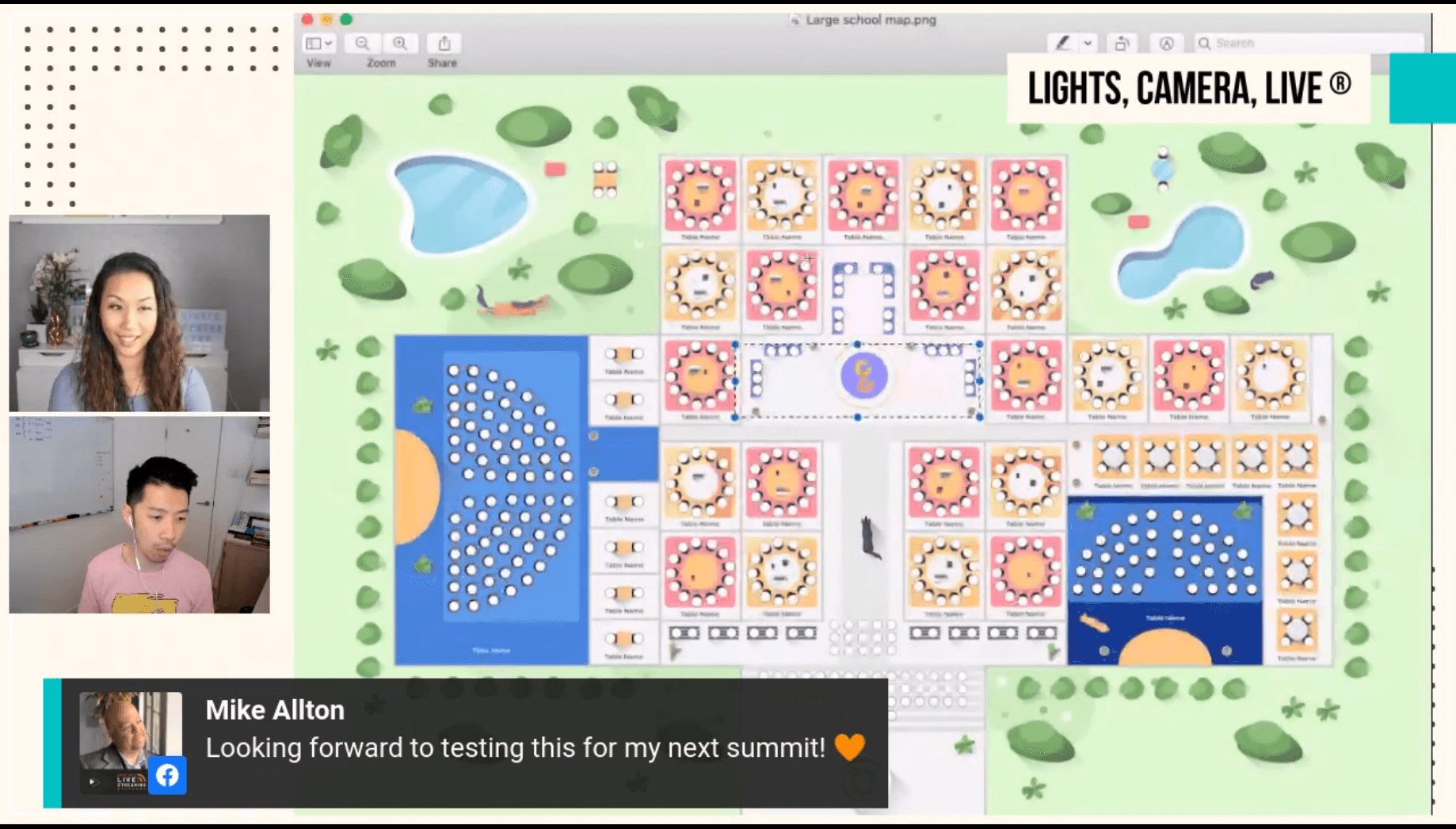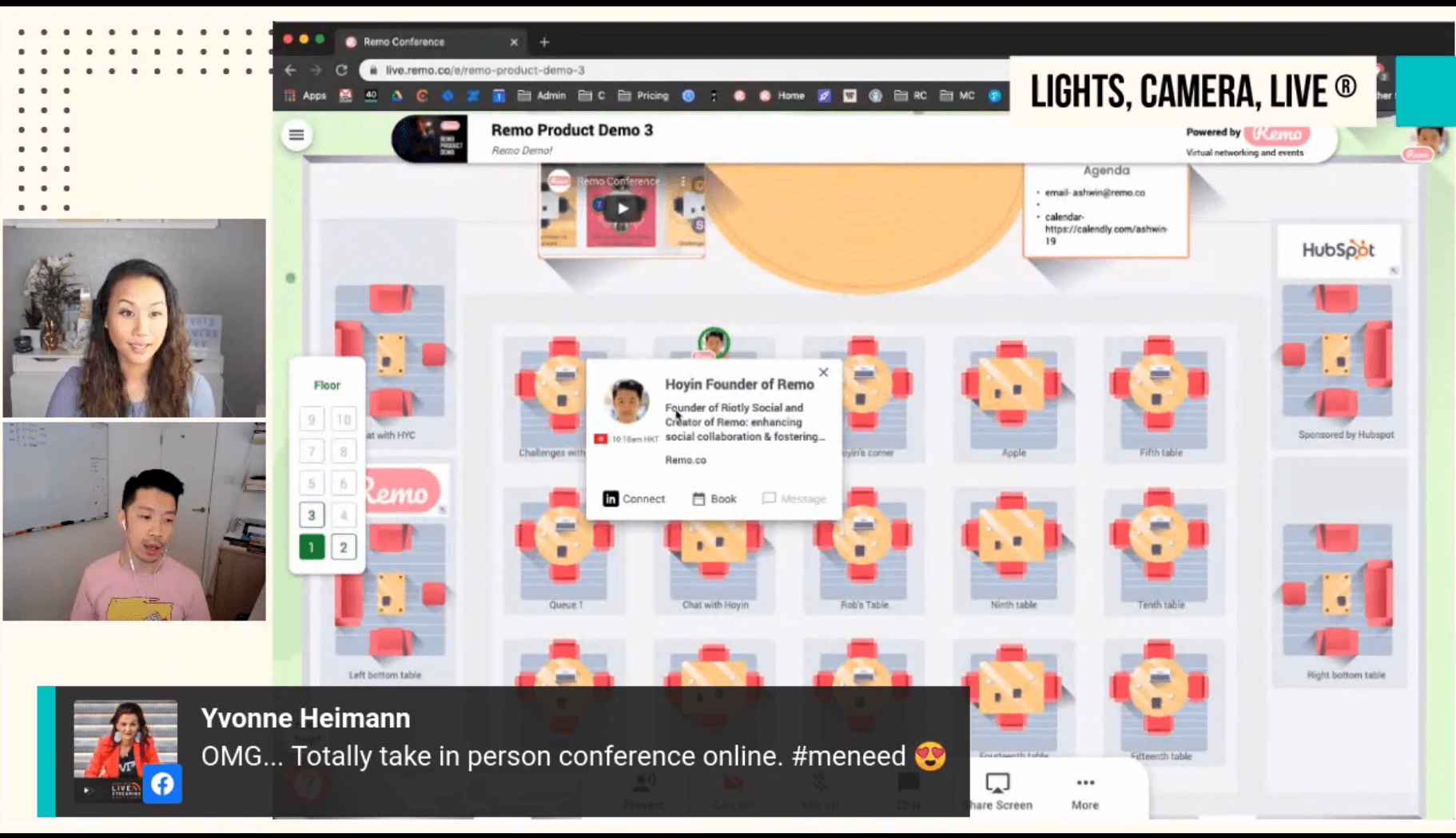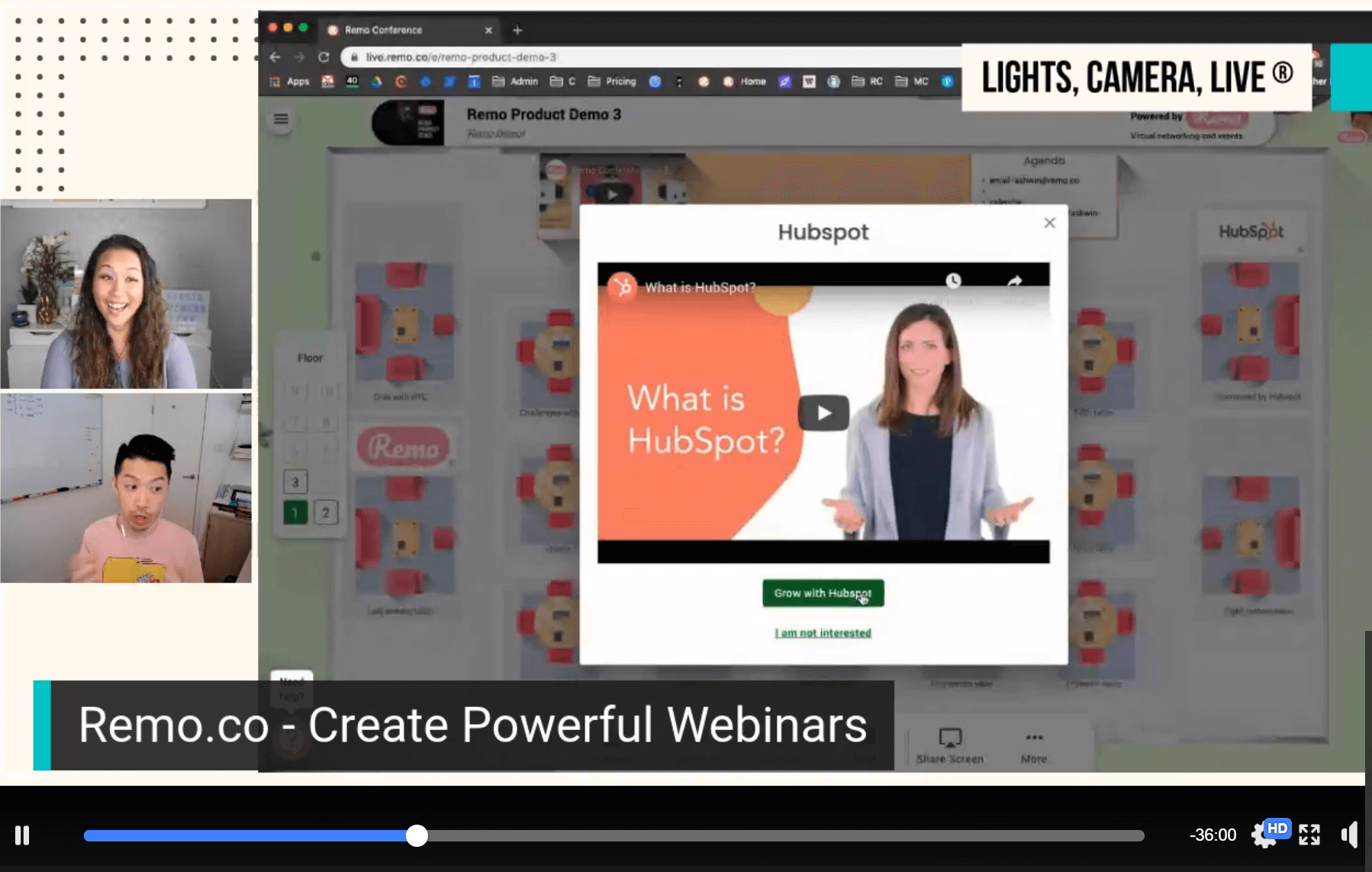Click to read transcript +
Stephanie Liu
Hey, welcome to a new episode of Lights, Camera, Live where we shine a spotlight on the best and brightest marketers in the industry.
Now in today's episode, we're gonna be checking out a new virtual conference platform called Remo. So if you're planning any online events, then this is the episode for you.
Hey, what's up you guys? I’m so excited. I've been checking this website out for like the last week and so and just the fact that you're here. I'm like, I'm super pumped.
How are you?
Ho Yin Cheung
I'm good. I'm good. Thanks for having me. I'm super excited to be on your show.
Stephanie Liu
Awesome. How's everything in Hong Kong?
Ho Yin Cheung
It's been okay. I mean, we've got some more a few more cases from import case that we're getting from US and Asia. So we're tightening up a little bit more, but it's okay. There's actually a lot of people walking around. The next two weeks is pretty critical for us as well, just in the US. So we're hoping that everything will be okay.
Stephanie Liu
Oh, well, that's good to know because the same thing is actually happening here in San Diego in the sense that this week and next week is supposed to be like the critical time for us. So we're just keeping an eye on the news.
But having said that, you know that everything is going to be shifting from in-person events to moving online.
But before we start talking about that, I know you guys definitely want to know about our amazing guest today. So let me introduce to you real quick. His name is Ho Yin Cheung, and he is a serial entrepreneur with the eight figure Amazon business, a mobile agency and also a million dollars in annual recurring revenue for a B2B SaaS company.
He has seven plus years of experience building remote teams and has worked with fortune 100 companies like Nike, Best Buy, TJ Maxx, Sun Guard, Cardinal Health, and Kaiser Permanente. So now his new venture is Remo. The next gen video first virtual space for event organizers and distributed teams.
How exciting is that?
Ho Yin Cheung
Yeah, thanks. Thanks for the intro.
Yeah, it is. It is. We're having fun. I mean, it's been quite a wild wild ride to me. We were doing - we're working on it for a whole year last year, and we were already gaining tractions of it. And then we just started an accelerator business.
So it's been really, really fun. I mean, yes, it’s not a great time for the whole world. But, you know, internally, it's been quite exciting for us.
Stephanie Liu
Yeah, you know, I've actually heard a lot about that, especially with my live streaming friends, right, like, Ecamm and StreamYard, as well as Be.Live. Now everyone is open to the idea of going online and being on camera.
And in fact, last I heard, Facebook Live usage has increased 50% over the past month. I could only imagine how that has actually trickled over to Remo. It's just so exciting - in that respect.
Ho Yin Cheung
Yeah, video calls. Anything to do with video online is definitely one of a huge benefactor to the whole thing. There's a key, there's a couple key industries that are, I've heard, as well that are benefiting a lot in video streaming.
Stephanie Liu
Got it. So when it comes to the biggest trends in online video right now, what would you say that you're seeing in your specific - in your industry, overall?
Ho Yin Cheung
Yeah, I'm like, I think there's this slow kind of realization about, like, you know, everyone gets on Zoom calls, right, which is great for like meetings, videos, one on one small group conversations. But I think there's gonna be this trend where people are realizing that that's not really - may not be sufficient for our entire social -- how we socialize as human beings. And that there needs to be more variation. There needs to be more things that are more human like.
And I think Remo does fill part of that rainbow spectrum of like networking and of events that are currently not really represented very well.
We're basically forcing a meeting platform, like Zoom into every single use case. And so I think that people are starting to realize that, and that gives opportunities like Remo a chance to kind of showcase. Hey, there's other alternatives. There's other things. I think we're gonna get zoomed out.
Stephanie Liu
Yeah. Oh, yeah, there's this new, there's this new hashtag now called zoomgloom, where you're having a fit and another Zoom meeting. Like, really? And then you'll also hear about things in the news where people are now Zoom bombing, right? Like, if you're sharing a public URL, they'll go in there and they'll play certain things and you're like, Oh, my gosh, that is not safe for work. And that is not okay. Got it.
So shout out to everyone that is tuning in, Yvonne Heimann, thank you so much for hanging out. So let me tell you a little bit about her, Yvonne. Oh, yeah. So she is - she hosts virtual summits, and she has been reading everything as far as the gamut goes.
I was like, This is the show for you like you should definitely pay attention because this is completely different. Like when I first saw it, I was like, What? You have you have breakout sessions, you could go to different tables. That's kind of cool. That's exciting.
So what helps you like come up with that idea specifically?
Ho Yin Cheung
I mean, so we originally started off with like, virtual office. Um, can I share my screen here?
Stephanie Liu
Yeah, go ahead. Go ahead.
Ho Yin Cheung
Like, let's get interactive here today.
Stephanie Liu
Yeah, share the screen. And then if you want the audio to work as well just click the box on the bottom left.
Ho Yin Cheung
I think it's okay. I think we already added it. So I don't know how to bring it up. I think you have to -
Okay, cool.
So we started off with like a virtual office. So I had a -
I was originally in social media. I had a SaaS product. We help small medium businesses grow their engagement, and followers on social media and I had a full remote team of like 30 people and one of the problems with fully remote team is, you know, it's communication, collaboration, being able to feel like you're a team. Like all those water cooler, you know, hallway conversations are eliminated.
So we created a virtual office just like this. This is my virtual office right now. These are my, this is my team, you know. I can double click, go into a room. And like I can invite them in. And then I can turn on like my mic and camera again. And when people come into my room, they'll just see just my mic and camera. I just --
So it just feels like we are in a yeah, just feels like we're, we're kind of like in the same office, same place. We have this visual analogy of that. So we started this and then we were very lucky to kind of partner with this other company that was -
They did virtual summits, in fact. And it was called the remote - the remote works summit.
Stephanie Liu
I saw that one. I saw his testimonial. That was so good. Go ahead.
Ho Yin Cheung
So the remote work summit, like - we were very lucky to partner with Marcel, who organizes it, and Marcel’s a great person to have if you're talking about like, bringing on someone who is really, really pro at organizing virtual summits. He said, Hey, why don't we work together?
And we had the opportunity to build a conference map just for him. And it was specifically for like, it was just -
We just spent like, two, three weeks building it just for that, like we didn't --
And the reason why we built it, was to build it to sell our virtual office. And when we built it, it was a great success. There was 20,000 people going through it, and everyone was so happy, like about the product.
I have so many stories of people who are like, Hey, I met so and so at this uhmm -
I'm going to show you the product right now.
Stephanie Liu
Yeah, go for it.
Ho Yin Cheung
And it helps visualize kind of like work. Here we go.
So, when we built this, and people were just so delighted. They're like, Oh, I met this person so and so and within 15 minutes, we connected. And we're now still friends.
I have another group of women who've met at an event. And they said, Hey -
And this is like six months later, they told me this after the event. They're like, Hey, did you know that we loved each other so much that we built our own mastermind group and started meeting on a weekly basis?
I did not -- I'm like, I did not know this. And it's like a group of eight ladies. And like, I totally don't know. I’m like, wow, it's amazing.
And so these stories of like, human interaction made me realize that this product is more than just like a productivity tool. Like it has all of these great human kind of relationship aspects to it that it can create. And that's where we started to like -
Like my original vision, even before that conference - was how to create authentic conversations that build meaningful relationships. Like, how do we, how do we humanize that digital, increasingly digital, lives in a way that makes sense? That is, backs to the way how we operate?
And I can share a little bit of how I think -
So to answer your question from a video perspective, like, videos is changing a lot and remote work has a part of that. But the way how we develop -
This was kind of by chance, like it just wasn't, like I didn't plan this. I didn't even realize - I didn't realize how great the product was until the actual day of the summit.
I didn't know like, I was just like - it wasn't after until like, like my aha, my personal aha moment was not until like the first day of the summit, and I was like, holy crap it’s actually good.
Stephanie Liu
You're like, hey, that’s awesome!
Ho Yin Cheung
I think it's actually kind of cool like I didn't notice. And then that's how we slowly pivoted it. And then we pivoted into events.
Stephanie Liu
Yeah. Okay, so everyone in the audience, right, so they're like freaking out. They've never seen this before. And so they're having the same reaction as me and like, Oh my god, did you see this? It actually does that.
But before we even talk about sponsorships, let's go back to how you're saying how these women - they would meet each other. And they would create like these private networking, because you could actually do that in Remo, right? Like, you could click on someone and look at one-on-one?
Ho Yin Cheung
Yeah, so the mechanics are pretty simple. Like I double click on a table and I move there. And I'll show - and I'll show you a pic.
Okay, I'll talk about mechanics first, and I'll show example of how it happens in action.
So like if I click on myself or click on any one - so you can connect your LinkedIn account - and then we pull like your public LinkedIn information. And we're all about networking. In fact, the first question I asked a potential class client or customer is how important is networking and human interaction to your business?
And if they say very important, the chances of them buying our product is very high. If they say, no, we just want a webinar on, just more like a small group conversation. I literally go and say, fantastic, Zoom would be a great -
Stephanie Liu
You’re like, Okay, next.
Ho Yin Cheung
Well it's true because we can't compete with Zoom on that, like if you just want a small group or even large group like you just want 50 people on the screen on the gallery mode? That's fine. That's the way how some people like it. If you want to do just webinars, we just-
We're not the right fit for those type of people. But if you care about networking, and about the human experience, we try to do that.
So this Connect button allows you to just pop up the LinkedIn page. So this is something that you can't even do in real life. Like, when you're in real life, right? You're networking - you can't -
You have to ask them questions, hey, so what do you do? Right now you can kind of stalk them before or during your conversation. And you can kind of say, Okay, what is this guy like?
You know, I’ve these hyper networkers that are like crazy, that they’re going around the space and they're like, networking like crazy. And the one thing that they told me was that they can network super efficiently, because they can very target the people that they want to talk to. And these are salespeople. Yeah.
And so the next one is this book button. So you can put like your Calendly if you use -- I use Meetingbird -- any kind of scheduling link that you use. You can just pop it in here and it will just open a new tab so that you can like book a time with that.
Stephanie Liu
Okay, that's cool. I didn't know that. I thought it was gonna be like some type of internal thing built into the platform like an additional add-on but you could actually link it to something that you already have in place?
Ho Yin Cheung
That's right. So we use a lot of -
I don't know if you guys use AppSumo a lot - but you can use Book Like A Boss. You can use Acuity Scheduling, you can use MeetFox, you can use the Terra, you can use whatever you want. Whatever you use, you can pretty much put it in there as a link, and it automatically just opens up as a tab.
So, when we are at Remo events -
So when you add an offline event, you'd be like, hey, Stephanie, guess what, I just got 10 business cards, I just met 10 people, it’s really awesome. At a Remo event, we say, I got 10 meetings booked up.
Stephanie Liu
That's like a mic drop right there.
Ho Yin Cheung
Like, it's, you don't need to do the back and forth anymore. You're just going straight in for the kill. You're going straight in for that one on one meeting. And that's what we really, really care about.
So it's really great for hyper networkers. It's really great for like, for example, if you're streaming a webinar, or you're trying to sell your - whatever product or services. You can ask your clients to book these potential leads, to book time in your calendar. Like, they're booking time in to fill up your whole calendar.
Stephanie Liu
I love that. I absolutely love that.
And so, Yvi is actually tuning in and she says - well she's asking, what social platforms can you actually link to? Can you link to like YouTube, Twitter or the mostly just like you're here to book a meeting? Because that's what matters.
Ho Yin Cheung
So right now, so, this for YouTube, you can connect your YouTube Live accounts and you can broadcast your - the webinar part, we have a webinar part. And you can actually like broad -
You can connect your YouTube, so that you can like press a button, and then it will broadcast the webinar part, like onto YouTube Live. So that does that. And that's that.
But for Twitter and Facebook, we're working on that. We're working on incorporating, so that when you click on this, you'll see some other options like Twitter and maybe other channels and stuff. But I'm not - we're still working on like what channels to add -
Stephanie Liu
Got it, very cool.
So Tim just joined the show and he says this is super cool. What's good Wednesday. Yvi is already freaking out. She says she needs to dig into this and she wants to review it on her YouTube channel. So, let's see. She definitely wants to reach out for you for customer support.
Ho Yin Cheung
Yeah, sure.
Stephanie Liu
Okay, so there was another question of -
Someone had looked at the map and they're like, wait a second, you could have a sponsor area. Can you talk a little bit more about that?
Ho Yin Cheung
Yeah. So helping creators and event organizers monetize is like really important for us, because we believe that hey, if you guys can make money, then hopefully you guys will pay us more money.
Like it's, it's all about value, right? How do we help you make money so that we also - how do we make money together?
Right, so like, the sponsorship booth is something - it's a pretty hot feature. Like it's basically when you click on this logo, and you can put whatever you want. Like everyone puts, like, call to actions. Like right now this HubSpot logo is very, I would say, very timid. But a lot of people will put, download your ebook! Click here to sign up for the next session! or whatever.
So when you click on it, it can be a YouTube deal or an image. It can be whatever you want. And you can click on here and that actually goes to your - that website. You can go with HubSpot, or go straight to the website.
And so a lot of people, what they do is that they might collaborate with a sponsor. And we have customers that charge anywhere between 500 to 2000 US dollars per month, per logo. So you could potentially make $4,000 a month.
Stephanie Liu
Wow, that is impressive.
Ho Yin Cheung
Yeah. Now, it depends on a lot of things, right? Depends on like, how many events are doing? Depends on what the population is, like, the demographics of that event? It depends in a lot of things, of course. But we have people that are doing this.
And what's crazy is that when you - when a user clicks on this, we also capture the emails of the people who clicked on it. So you can go back to your sponsor and say, hey, look at your money at work. Here are all of the people that clicked on the sponsor ad that went to your website. So these are all the leads, I'm giving you leads, here's the leads.
Stephanie Liu
I'm giving you all the leads, here's the leads, just take the leads.
Ho Yin Cheung
Yeah, here, the leads from my event, they are interested. And so but a lot of people are using this, not just for sponsor ads. They're using it, for example, like, here, they have a speaker. And the speaker has an e-book, then the speaker would - in the presentation mode - which I'll show you in a bit, you know - like, talk about their whole thing and then say, hey, by the way, go download my ebook on the top right in my sponsor booth.
You might work with a community and let's say like, you work with a community and you want them to promote your event, right? You put the community logo in there.
So it gives you a ton of resources that you can start to barter with - with different people in terms of collaboration. And that allows you to -
I personally think - make, like, be able to do more with your platform.
Well, the webinar is just okay. It's just the webinar like there's not much space you can put in there. There's always stuff you can put on there. Like you can maybe talk about - verbally show like a logo. But this is like embedded into the experience, which turns out to be quite effective.
So there's just so many things people use it for, like, sign up for email newsletter, sign up for this. Oh, here's the link to my agenda. It's like this become this, this just wild thing that everybody uses.
Stephanie Liu
And so it looks like when you had the other example, before, it had a different layout, because it was your virtual office. And so this is an actual product demo for an event. So are you saying that you could map it out any which way that you want? Like so if you wanted to have like one room that allows like four to six people, you could do that?
Ho Yin Cheung
Yeah, so next month, we're going to be able to allow for that. So we're going to come up with some basic templates. So there's two ways how you can work with Remo in terms of maps.
One is that you keep the map structure. The seating layout is the same, but you change the background. So I'm going to show you another image here. Sorry, I'm like super scared.
Stephanie Liu
No, yeah, get nerdy with it because everyone is just freaking out.
Ho Yin Cheung
So for example, this is an accelerator in Poland, Warsaw. It's called Venture Cafe. And I didn't even tell them this. T hey said, I want the same structure, it's okay. But I want this. Like, this is what I want. I want you to layer this underneath all the seats. And so we're like, okay, as long as it matches like our - the way how it is - and yeah, sure, we can do it. So they designed it.
So one way is you design it, we have some guidelines, and then you design it, and then you give it to us, then we implement it for you.
Another way is you pay us right? And you can pay us to do the design and all that stuff. And we can, yeah, we can help you do that. I'll give you another example. This is actually a school in the United States. It's a civic school. It teaches you, it teaches, like, civic like, you know, your typical -
It tells you, yeah, teach us like, oh, what was the constitution and involve law.
So this is a school. This is a school that uses our platform. They have these cohorts and each one of these little - sorry, just yeah -
These cohorts here, and each one of these little, like, rooms. And then you've got these huge like classrooms here and like breakout rooms here. And then there's this little kind of like Hall sort of thing or log -
I don't know what this is, like, a foyer or something.
Stephanie Liu
Yeah. It kind of reminds me of one of my clients over at the Bertcram and they had like that area where you know, you could see like waterfalls and that's cool.
Ho Yin Cheung
And then we have some like secret seating here, right like outside near the lake - like a little barbecue pit kind of thing. They wanted that - okay cool.
So this was called civics unplugged and they use this platform for this, and this is an example of like how we can design the map for them. Or for a client using our kind of aesthetic but some people like our aesthetics, some people don't. And so you can pay us to design it, or you can design yourself.
Stephanie Liu
Wow is it pretty easy to design it yourself? Or do you need to have like someone on the on the creative team plus the engineering team to figure it out together?
Ho Yin Cheung
For the layouts and stuff? It’s pretty - it's not that hard. It's just a graphical thing. I have people that design it themselves and it looks okay. Some of them look okay, some look really visually amazing. It really depends on what you as a - what you guys care about. Maybe you guys doesn't care about the visual aspects, just want really basic.
It can be done by yourself, like you need, like Adobe Illustrator, like you need some graphical skill set to kind of do it properly.
To give us the file, we have a specific format of the file - this needs to be a specific format - and then after that you just go.
Stephanie Liu
I love it. I like already geeking out so everyone that watches the show they're mostly marketers, right?
And so at this time they're just like, wait a second I could do this. I - everyone's planning like their next summit. They're - all the virtual, all of the conference that we're supposed to be at, like Midwest digital marketing conference, VidSummit. All of those are now shifting online. And this is why you guys, this is why I was like, you need to check this out!
And even when Ho Yin had reached out, was like, I could only do it at seven o'clock at night. I was like, we're gonna do it. I'm gonna do it.
No, I absolutely love it. And so, Mike Allton, and he usually - so he is the brand evangelist for a Agorapulse. So your background being in social media, you're probably very familiar with them?
Ho Yin Cheung
I mean, Agorapulse, for sure.
Stephanie Liu
Yeah, so Agorapulse. And they usually have like their team retreats in Paris.
And so now even at this moment, he's like, wait a second, maybe I could have a map that looks like Paris. Like I'm even thinking for my clients like Birch Aquarium because the aquarium is shut down, right? But they're still doing live streams to show like the kelp cam, to talk about the different animals, you know all of the sea creatures that they have on site.
So if you could just pull in, you know, educators, home-schoolers, and say, take a look, you know, and then you could play a video, you could converse, you could actually speak to - speak to the instructor then that's really cool.
So when you're actually in those pods, Ho Yin, what else can you do? Is it just show your camera? Play a YouTube video? Anything else that they can do?
Ho Yin Cheung
Yeah, I can share my -
Stephanie Liu
Yes, share everything. Everyone is just like -
Ho Yin Cheung
Let's see. So there's -
Okay, so from an attendee perspective, the core feature is the microphone and camera where you can turn on and it shows up kind of in the middle. And they all show up on the top here, like right, right here on the top. It's like 12356. You can change the view, like you can change the view here and you can change it from like tile view. And you -
It's kind of hard for me to do a matrix inception here. Okay, let's pretend I'm like sharing another screen here.
So you can see how there's like two screens, and then you can - so this is like speaker view, and in which we call it in Zoom. And then you could make it into tile view, which is tile gallery view in Zoom. Some of the things you can do is you can chat with people. So you can chat from a general chat, chat with the people on the table and then also have private chats.
The one thing that I don't really like about Zoom is like it's really hard to chat, like with individuals. Like it goes chat privately, and then chat with everyone.
Sometimes, it feels like a mistake to like, chat, privately to someone you chat to everyone. Just change it manually, like, it was like really weird. And so like we have, it's like, you know, it's like WhatsApp or Messenger or whatever app you use. It just follows that.
Stephanie Liu
Yeah. What are the privacy settings for that?
Because I was reading a bunch of articles about how Zoom - even if your private chatting someone the event organizer can go ahead and download the transcript to see what's being shared. Is that type of information in the private chats on Remo? Is that protected?
Ho Yin Cheung
So for private chats, they’re protected. They can download the table chats and the general chats because that's public.
And yeah, so the private chats, we don't share those. Those are strictly private. So the answer is no, those aren't done.
Stephanie Liu
Tell me all this announcement one that I'm like, what is that?
Ho Yin Cheung
Sure. So for example, like this is kind of like the way how we herd the cats, for example. So everyone gets this pop up. Like you'll say, oh, about to start in three minutes, or we're going to do this or we're going to do that.
Like, it's always, it's this way to kind of tell people what's going on, forcefully telling them to tell what's going on.
So one of the reasons people use that is that we have this timer. So this is like a networking timer.
So for example, like you want to have six sessions, say, of networking, and you want people to change tables for, like, let's say a five minute chat, right?
So let's say we want to have six rounds, and I'm just going to make it really fast. So and then each duration is going to be 12 seconds. And in this case, I'm gonna set the buffer between each round to be in this case will be six seconds. So I'm going to press play.
And then you'll see this kind of timer thing kind of drop down like slowly kind of countdown and everyone sees this bar. And so when this bar goes over to the left, it will then say, hey, you know, the round is finished.
And this is a point of time where you would use the announcement and you would say, guys our round one has finished, please find another person, you know, for example.
Stephanie Liu
Can you do an announcement where it says like, okay, our first keynote for the morning is about to start, click here to automatically jump into that area where the keynote is happening?
Ho Yin Cheung
Yeah, so yes, you can keynote about the start. Come here… Yahoo.com… That will work. I think it will work. It doesn't even have to add www. Yeah, there you go.
Stephanie Liu
Oh cool. So you can link it to specific rooms?
Ho Yin Cheung
Yeah, if I click on this link, it will go into another-
Stephanie Liu
You can get into saying that this is like speed dating online, which hey, you know what?
Ho Yin Cheung
I've been talking to some people that want to do speed dating. So if anyone's interested, like, I'm willing to kind of explore that. Test it out with someone. You guys bring the audience. I'll bring the venue.
Stephanie Liu
Yeah, well, hey, you know the Leap Into Live Streaming Boot Camp. We've got about over 1000 people already jumped for that. The summit's already happening. But if we could do breakout sessions with the 40 plus speakers where there's like, hey, I want to learn about YouTube Live or LinkedIn live, I would love to jump on this.
Ho Yin Cheung
Yeah. Yeah, for sure. Absolutely.
Stephanie Liu
Well, so we've got a question from Gael she's saying, are there options for longer events, like two-day events with multiple hours, you know, different agendas, where you can dig through the details?
Ho Yin Cheung
Yeah, so we can do that. You have to buy the highest plan. But we can also do on a per event pricing, so depends on what your - what you're looking for.
We have a per event pricing, but the per event is quite pricey right now because it's, it's takes up a lot of our time to prep for that event.
So we just did a 3d printing industry. I'll share -
So here's a screenshot from a 3d printing conference that we did last week. So this is a -
So first of all, there's only three physical 3d printing conferences in the United States. Only three. And all of them were canceled. Except for this one.
This one - this is the only 3d printing conference that has occurred that's planned so far for this year. All the moles are gone.
And we worked with this company called Link 3d, which makes 3d printing software and they invited all like, they had like over 3 -- 400 people, and it was a full-day conference like 9am, 9pm for two days. It’s like a huge conference slash summit.
And so I guess to answer your question, It is a long event. It's two days, and what they had is - that theirs was a bit simple. It's one track. And within that one track, you used one theater. So we call this, the space that we're in, a theater and you can have multiple floors in the theater.
Stephanie Liu
I was wondering about that because I see the floors right there. And I'm like, so do you have like the conference floor and then the networking floor and like exhibitor hall?
Ho Yin Cheung
Yeah. So the way how we're currently designed it is that the theater is -
Imagine, you guys have been to a theater, right? You've got the base floor, and then you have the floor on top, which is like overhanging, and you might have another floor on top of that that overhangs.
So our analogy is that these are different floors within a performance theater. It's not like oh, you get to create another like, you can't have a -
Right now you can't have another map on another floor. Right now, it's like, each floor is identical. So our strategy is, and what we're planning on doing is you can create different events and different, or sorry, different theaters, and different theaters will have a different map.
And so, if you see like, for example, what Link 3D did, you see view full schedule here -
So for example, like this might be go to the lobby, and you will create another theater that's just specific for the lobby, and people will just jump right into that.
And if you want to create like another track, then you could say, you know, like, this might be another track over here, then you would create another theater for that specific track. So then that gives you a lot more flexibility because the floor, the purpose of the floor, is that, when you have -
Because if we thought about it, right, you can easily say, hey, Ho Yin, why don't just fit 500 people on one floor? My next question would be, do you want to see 500 people on one floor? Is that overwhelming?
And we found that to be quite overwhelming. And we found this sweet spot to be around 100, 120. And so our thought process was, let's not stuff everyone in one place. Let's make it in different floors.
So the different floors is a way to scale the event in a way that makes and still, like not quite overwhelming. So that was our strategy.
But if you want to have exhibitions, exhibition exhibitors, like an exhibition hall, we are developing specific maps for that, that people can pop over and go in.
So in the future you can imagine -
I don't know if you guys have been to a theme park or Disneyland or any kind of conference map, and it's like a map with like, all these different like sections, you know, like, oh, here's the lobby hall, here's track one, here's hall one, here's hall two, here's hall three, here's hall four.
Our dream is to kind of create this sort of Disneyland type map, where you can go into different sections of the conference and do the things that you want to do. Yeah.
Stephanie Liu
Yeah. So Ho Yin I have a couple of viewers on LinkedIn and there's a couple of them I share is saying, I'm all about the speed dating. Check this out for speed dating.
Tracy Nice is saying, you bring the audience I'll bring the venue - that was - they love that. I feel like that should be on the landing page.
Ho Yin Cheung
Actually yeah…
Stephanie Liu
It sounds really good, you bring the audience, I'll have the venue. Like wherever it is, wherever you want it to be, you won't have anything of, you know, acts of God that might prevent me from going other than the internet down.
Gael is saying that this is legit amazing. Thank you for doing the work to get out into the world because we all missing each other.
I actually really like the fact that even if you just want to do a virtual office - because so many friends, like Amy Iram, she's saying I just need to have like a virtual office hours with people. I just come over, talk, nerd out for a little bit. And so I like that you also just have that.
How long is the trial version for this?
Ho Yin Cheung
14 days. The trial, for the conference, is 14 days.
So I would love to clarify, if you don't mind, I love to clarify to everyone. So we have two products and people get confused and we're kind of working on trying to clarify that but the virtual office is one product, the conference is another product.
So the virtual office is seven days, the conference is a 14-day trial.
And they're very similar in mechanics, they're actually very, very similar. And you guys can probably potentially get confused, like, which one should I use, but I'll try to simplify it for you.
The virtual office is -
It'll just maybe I'll just share my screen again -
The virtual office is something where it's like an always on sort of experience, like it's always turned on. It's something where people can come in freely. So it's like a, it's just always on, right? So it people can come in and out. But the the member list is very specific. Like you can, you can invite guests. The guests are unlimited. Guests can stay for four hours, and then we've kind of gently like scoop them out, then yeah, I'll show you.
So can go into here and we go invite a guest. And then you can put in the link here, or you shoot them an email and it will come in. And they'll come in as like a little circle here with the first initial of their name. And then they'll have like a little batch, and then they cannot move, they cannot move. They're very, very limited.
And what you have to do is you have to right click on them and say get. And once I get that person, they will have like a pop up here in the middle, and then they'll say, hey, Ho Yin has invited you into, let's play Dota two room, would you like to come? And then they'll then move, but they have a lot of restrictions. So they can't - like any normal guest right in your office.
Stephanie Liu
This is like the actual batch process that you're doing with people.
Ho Yin Cheung
Yeah, the actual batch process. Yeah. So that's the use case for this.
And then the other option is the conference, right? And the conference is something very different.
First of all, it's time bound. So it's very good for specific timed events. It's not always on. And it's more focused on networking.
The other ones focus on collaboration, maybe one on one meetings, maybe smaller meetings, but maybe some breakout sessions are trying to make you feel like you're working together.
But this one is more about larger groups. So my product doesn't really feel great. Like the networking aspect is really awesome until it's like 30, 40 people. When you have 30, 40 people stuck in here, and you're like jumping from one table to the next? That was my personal aha moment. It was like, I can go to one table, meet five people from all over the world, and then jump to another table and then meet people from all over the world. And that is, that's like, wow, I feel like I can network without even putting my pants on. Like, that's what they physically told me and I was like, great to know.
Stephanie Liu
Like everything that you're saying, all these one liners, I'm like, Ho Yin, this needs to be on your website because your website is very like business. But I just love like, I love the personality of it.
So Chris just joined in and she's saying like, would this also even work out for people that want to do craft fairs? Like think of like the Etsy marketplace? If you wanted to show like your different crafts, can you sell through this? Like, if you meet someone, they're like, Oh, I really like your product. Can I buy from you? Or would they just have to look?
Ho Yin Cheung
So right now, we do not. We don't have anything for the e-commerce use case at the moment. For the use case of selling.
However, I do have one company that is using my virtual office product to basically create this like virtual mall, so that they would bring on people and they would, each person would have like a room and then they would set up and then they would get to invite people in and they would do exactly what I think.
What you're suggesting is they would basically say, Hey, you know, here's my product, you know, oh, you have some questions, what’s your questions, and then say, hey, this is what it does. You have different sizes.
So there. He's trying to do that right now. I don't know how I can refer you to that person. I don't know where he's at with that. But he's, he's working. He's doing that right now.
But us as a company, we haven't. We're just so consumed with the conference side and the virtual office, we just haven't had time. So, but I can introduce or, you know, make some recommendations.
Stephanie Liu
Absolutely. I feel like everyone that's either watching right now, you could find Ho Yin on LinkedIn. Is that okay, am I allowed to say that?
Ho Yin Cheung
Yeah, of course, I can send, I can share my LinkedIn profile.
Stephanie Liu
Yeah, go ahead and connect with him there because even as I was researching this, and I was watching all the testimonials from the Remote Work Summit, and all that, I just like, this is so cool. And I've never seen this before. And all the other platforms that I have looked at online, they seemed a little bit limited.
But I like the analytics here in the sense that you could tell sponsors, how many people clicked on things? How many people downloaded it?
What else can you do from an analytics perspective? Can you see like how many people checked in? Or?
Ho Yin Cheung
Yeah. You can, so like in the post events section in the event settings, you can like export a CSV, which shows who registered, who attended, how long they attend, what's their email, like, you can get all that information from an analytic standpoint.
Also, we have this Q&A, this Q&A portion. Do you mind if I show you everyone the presentation mode. That's pretty actually important. Yeah,
Stephanie Liu
Yeah, go for it.
Ho Yin Cheung
Okay, so we have a presentation. So first of all, let me take a step back. So the typical event for conference is like, you have 15 minutes in networking, it's in the agenda. And then 20, 30 minutes of the actual talk. And then after that, it's like 20 minutes of networking.
In general, that's like that, of course, you can change the time. So as an admin, you'll see this admin - If you don't mind, can you hide the Remo.co - Create Powerful Webinars? Your headline?
Stephanie Liu
Yeah.
Ho Yin Cheung
Perfect, thank you.
So you see this button as an admin, you have this button. So once I click it, I can start the presentation in 30 seconds, or I can start it immediately.
And in 30 seconds, it's just a countdown. And we people want it to wrap up their conversations like they didn't want to just cut and then go into the presentation mode. So I'm just going to cut and go into this.
But typically, that's what people do. So once you cut what you go in, it's this -
I'm just gonna turn off my video, it's a bit jarring right now -
So then you go into this sort of presentation mode, and this is any classical presentation. That webinar you've seen out there - it's pretty basic, it's pretty similar. So you can have up to like five, six people inside the middle here, for presentation.
And you can also share like your screen just like I'm doing right now. I'm going to show my office screen again. And people do presentations, too.
For example, last night, we had an SEO company that had like 80 people for one session today and having another 160 people today, it's all about talking about SEO. And they did a presentation here, and they would present and then they would network and then present again.
On the right hand side, we have this chat is exactly the same chat, as you saw just now. You can chat with people individually.
So people want to chat to continue networking, which is what I always wanted to do in Zoom, but it was just so clunky. So we wanted to - So now people can have conversations with their own table and with individuals as the webinars go. In fact, a lot of people continue to network during the webinar. A lot of people do that during the webinar.
So then you have participants and this is like all the hosts and all the attendees. And so for example, I can also look at you know, Ashwin, he's on my team, I can like click on here and also see his profile like, oh who is Ashwin and I want to connect and book a time with him - same thing.
And then you have these like buttons here, like make Alex Wilson the speaker, I can click this button and then drag likes onto the stage.
Now, Alex isn't actually here, but she will get a pop up message and then she will be, she will show up here on stage. And this is really useful for bringing on speakers. It's useful for people who have questions. People can raise their hands as well. And once they raise their hand, like a hand gesture here, and then you can like immediately add them up on stage.
Stephanie Liu
That is so cool.
Ho Yin Cheung
And can take them off or if they're becoming unruly or their time is up you can like come off and and take them back down to the audience.
Stephanie Liu
So if you want to do like a hot seat, right? You can do a five minute hot seat, boom, kick them out. Got it.
Ho Yin Cheung
Yeah. Here it is.
We use something like this. We use voting questions as a way to like do stuff - I try not to use, I'm sorry - to ask questions.
And so you anyone can ask questions here. And once you ask it, people can see the questions and then vote on these questions.
Yeah, honestly, so the highest voted on the --
Start stopping my stuff here, because it's slowing down my computer. I've got too many video stuff going on here. So like this -
This allows people to vote and the highest voted questions go up to the top. And that, and then once the question has been answered, I can remove it. And I can do polls here too, like option A, or Option B, what you guys want and then you guys can vote as well.
Stephanie Liu
I like that. I really like that.
You know, I actually have a couple of friends who are live streamers. And they'll do like trivia, right? And so I feel like that could be something kind of fun where it's like you have some type of trivia or Double Dare.
Ho Yin Cheung
Exactly… Yeah, there's a lot of -- absolutely a lot -- of things that we can do.
Finally, you can record the session here so that we can record all the stuff here that's happening.
We have a whiteboard, it's under construction, it’s almost done. It'll be available this weekend -
Stephanie Liu
Do you record this as the speaker or as the attendee?
Ho Yin Cheung
So we record just these video streams only. Like we don’t record this whole thing. Like you can see the chat but you just can’t see anything. We see what's in this box, basically. So the share screen and the video streams.
Stephanie Liu
Yeah, got it.
Ho Yin Cheung
And then we have like, share a YouTube video. So like, you can copy and paste like a YouTube video in here. And it will, it will show up, well, it's gonna be really big now, but you can like show YouTube video and share with your audience.
Stephanie Liu
If you wanted to go live into Remo would you then have to schedule something onto YouTube Live and then take that URL and plug it into Remo?
Ho Yin Cheung
We connect it to YouTube Live, and you -
Once you've created an event on YouTube Live, once you have to create one event, then it works? But after you've like done all that, you have YouTube Live once, you've connected with our platform, it will -
Once you press the present button, it will automatically create that event in YouTube Live. Just like that.
So you don't have to upload -
So some people are like, I don't want to upload it again. And I want to edit, I don’t care about that stuff. So they just kind of YouTube Live. They see it immediately there. They just change the title and it's done. And you're done.
Stephanie Liu
It's so cool. All right.
So if you guys are just tuning in we are exploring Remo.co and it's so amazing in the sense that you can have a remote conference online that feels as if you're connecting with people in real life because you could book your meetings, you could check out their LinkedIn, you can have sponsors, booths, all that stuff.
If you want to do something like a virtual office, you have that option as well. And it's really interesting the way that Ho Yin and the team put this together.
So once the event has actually ended, like, let's say for the virtual summits, sometimes they'll sell it as Okay, the summit has ended it was free for the first three days now we want to sell you the replays. Is that something that you could even do with Remo?
Ho Yin Cheung
At the moment, we don't have any like video hosting, replay hosting. We post the videos, but it's like - we have it's like very basic - it's just the link.
So right now if you want to have replay options, you're gonna have to download it and then upload it at your own hosting provider, to your hosting provider, so that you can then limit like who can access and who cannot.
At the moment we don't, we haven't built that in yet.
Stephanie Liu
Very cool. Awesome.
Well, it's been a good hour. I don't know if there's anything else you want to share. I feel like everyone has already probably signed up for a trial right now, or is about to hit you up on LinkedIn if they haven't done so already.
Ho Yin Cheung
Yeah, I mean, I can show you one more thing. Like, you can change colors. So we're introducing more maps and colors momentarily.
But were you on, like our standard, you can change, we have a few colors that you can select from. And then, you can yeah, look down there. Yeah. Change the color.
So this is our original color scheme. It's pretty. It's pretty out there. It's pretty controversial. It's very polarizing.
Some people were like, Oh my god, this is really interesting. Really? I hate this color. You just call it visual candy.
Like it's just very, you know, visual. Some people like it, some people don't and then but you can change it and you can customize that by, as I said, you can send us the file or we can help you design it.
Yeah, that's pretty much it. Like if you guys want more details, like we're actually have a lot of demos coming up this week -
Stephanie Liu
Did you also have, like, virtual, like happy hours because I remember when I was looking at the site, and it's like if you wanted to see how this actually looks like, because I had booked a couple that were for like the women networking events. ‘Cos I wanted to see how it worked.
Ho Yin Cheung
Oh, ok. So yeah, so we have virtual happy hour. So people are using it for virtual happy hours right now, You're right about that. And happy hours is pretty good. The only thing that like I would suggest when you do events like that, like just networking or just happy hour is to make sure you have some sort of purposeful intent, like, have some something that will make them a reason for them to go to. Like, not just happy hour, because then if there's no purpose, there's no real, like, incentive for certain people to go - it affects your attendance.
What we found is some sort of content or topic is the best way to attract people to go. And then the content is just the attractor. And then, but it's actually a networking event is how we, we tell people, it's actually a networking event, but we use the content to just draw people in and provide context for those conversations. So it makes them feel like there is a purpose to go.
Stephanie Liu
Yeah it's kind of like the digital breadcrumbs that you're leading them over there and then they're there for the full, like roundtable, like let's do this, this is fun, this is interesting. I love it.
So it says your LinkedIn profile - is it okay if I share your LinkedIn profile as one of as one of the banners? Is that all right?
Ho Yin Cheung
Yeah. Sure, of course.
Stephanie Liu
Like I said, they all want to get to know you right now. So here you guys, you can find him.
Ho Yin Cheung
Just to let you guys know, like our customer supports, like overwhelmed, we're like bombarded. We get like hundreds of messages every day. So please be a bit patient. We will try to get to your, like, your questions as soon as we can. We're going to have some weekly demos coming up. So just stay tuned.
And but the trial is like you guys can go ahead and like go through trial. I have some tutorial videos. I don't know if you want to paste this in stuff, but I'll just say to you, we've got some tutorial videos on how to use Remo. I just sent it to that.
So that is a great way to kind of get used to the product by watching these videos. And just like if just in case we are unable to, you know, respond to you quick enough but allows you to kind of go through the whole process of setting up for the entire event.
And then yeah, just and then you guys obviously guys can ask us questions on the - there's like a chat box in the bottom left corner.
Stephanie Liu
This is amazing. See, I knew you guys are gonna geek out as much as I did.
Ho Yin, I had like all day I was voice messaging friends. I was like, I know you're playing an event. You have to be here tonight and watch this because this is like amazing. So hopefully you get a lot of good leads from tonight. You know whether it's going to be on LinkedIn or they're gonna find you on Twitter.
Again, you guys you can find out everything with that. A tutorial down there, Seven Steps To Creating Online Events That Rock.
Check out the videos. I mean, that was the first thing that really pulled me in and, and thank you, Ho Yin, so much for just responding to the message that I sent to the contact. I was like, I'm doing this thing, I’m really interested, and he responded.
Ho Yin Cheung
No, no, it's great. Yeah, we're, I'm starting to go into PR mode more now. So trying to reach go out and do more of these type of things. And I love it that your audience is like really into this so that's always really, really fun. And I really like your whole production value, the production value of your show is like really high. I mean, that's really good.
Stephanie Liu
You know, as a livestreamer, that gives me goosebumps.
Ho Yin Cheung
No, it's pure, like switching the videos and stuff up in the background. And wow, like this is high production value. This is cool.
Stephanie Liu
Yes. That’s why I was really excited to have you on because I was like, I know you guys are absolutely going to love this.
And so we'll go ahead and we'll do a blog recap. We'll upload this over to YouTube so that way you guys can enjoy everything, but again, check out Remo.co ‘cos I fell in love with it. I won't be surprised if the next online conference is going to be hosted on Remo because this is amazing. Like it's a complete game changer. So kudos to you.
Ho Yin Cheung
Nice. Thank you. Well, thanks for having me. I had a great time.
Stephanie Liu
Yeah. Alright you guys thank you so much for hanging out. I know this is the first time I've ever done something at night but it was totally worth it. You know, it was worth it.
All right you guys thanks so much. Bye!
ABOUT THIS EPISODE
Could this be the solution to replicating an in-person event as a virtual event?
In the words of Remo founder, Ho Yin Cheung:
“The typical one-to-many format of webinars and virtual summits fails to satisfy the main reason people attend face-to-face events, which is to network with their peers. Learning from the speakers is the second reason, closely followed by learning from others present.”
Just imagine if you were able to host a virtual event where attendees could interact in real-time just by joining a table.
Attendees could even book a private room to engage with speakers or sponsors!
Learn how Remo could help create more “humanized” virtual events for event organizers, speakers, sponsors, marketers, attendees, and more.
IN THIS EPISODE, YOU'LL LEARN:
✅ What Attendees Crave in a Virtual Event
✅ Why Remo is a Virtual Event Organizer's Dream
✅ Tips to Create a Memorable Virtual Event
Tell us about the key trends you see for the online video industry.
Ho Yin Cheung still sees Zoom as the giant online platform for meetings, and video conferencing. But he thinks that there will come a time where people will look for more “human-like” interactions in the online communications industry.
This is the reason why he came up with Remo, an online platform that is similar to Zoom but has the ability to fill in “human-like” interactions in virtual networking and events.
How did you come up with the idea behind Remo?
Ho Yin shared that he once partnered with a virtual summit organizer. That organizer wanted to sell virtual office space in a remote work summit, so Ho Yin came up with a virtual conference map. And that’s where it hit him - a lot of people had shown interest in the conference map, and it became a huge success.
Prior to founding Remo, Ho Yin worked in digital marketing with a remote team and that experience enabled him to see the issues that go along with managing a team virtually.
Ho Yin realized that online team members frequently experience gaps in communication and collaboration.
“When employees lack a sense of belonging,
it impacts employee morale.”
And that’s what motivated Ho Yin to create a virtual office. The conference map is designed to replicate how most office spaces look like. By seeing the demand for virtual office spaces, Ho Yin stretched his services - from designing huge digital venues to designing smaller and more functional offices.
Conference maps in Remo.co can be customized.
Although Ho Yin admitted that there are still a few features that he could add to Remo, it’s clear that he successfully replicated a real office into a fully digital and interactive one.
“This product is more than just a productivity tool.
It has a human relationship aspect.”
His vision is all about creating authentic conversations that build meaningful relationships. He also dreams of humanizing the digital world.
Ho Yin recalled talking to a group of women who met at a virtual event he helped organize. The women established a strong bond and became close friends, and to this very day, these women still meet every weekend.
“When it comes to Remo, the mechanics are simple,” says Ho Yin.
In Remo, users can just double-click on a conference table to be taken there. This would allow the user to connect with other users “seated” on the same table. There’s also a connect button that will enable you to view other members’ LinkedIn profile.
Another feature is the Book button. It allows users to link Remo to any scheduling app and book meetings right there and then. It’s a great feature that allows users to follow up and build connections outside of the event.
In fact, networkers and sales teams have found Remo to be very helpful in growing their connections online. Remo allows them to focus on the people they want to talk to.
So far, Remo can only stream Youtube Lives and virtual event webinars, and that, both Twitter and Facebook are still a work in progress.
Tell us more about the ‘sponsor area’ on the map.
“That’s a hot feature,” says Ho Yin.
According to him, the sponsorships area helps creators and event organizers make money.
If a user clicks on the sponsor’s logo, it will open an image or a YouTube video - whatever it is the sponsor wants. And when the user further clicks on it, he will be transported to their website. So if the event host wishes to collaborate with a sponsor, they can.
Past event organizers have charged anywhere from $500 to $2000 USD per month per logo.
Ho Yin explained further that the hosts could even capture email addresses of users who click on the logos and that data can be shared with sponsors.
Compared to most virtual events, Remo allows people to do more, show more, and put more stuff for marketing. He says that good collaboration can be established between event organizers, sponsors, and Remo.
Is it possible to map any virtual office?
Ho Yin says that it’s possible. In fact, their team has already prepared basic templates for that.
According to him, Remo can work in two ways:
Remo can implement spaces designed by clients; or
Remo does everything, including the design.
He says designs made by clients are possible, as long as it complies with Remo’s design guidelines. He even shared that their team once designed an entire school from scratch. The layout included classrooms, halls, secret seating, and a barbecue pit.
Would it be easy to design a virtual office on your own?
Ho Yin says that it depends on the complexity of the project. You may want to use a basic template. Or, if you’re keen at making it a bit more advanced, you may need to use graphic design software like Adobe Illustrator.
But he assured everyone that designing your own map in Remo is fairly easy.
Other features that are accessible to Remo?
Ho Yin emphasized that as an attendee, you have control over your mic and your camera. So, with these, you can change the view from tile to speaker view - similar to that of Zoom.
Remo’s chat feature allows an attendee to converse with other people, and to continue networking during webinars. They can chat however they like - through private chats, table chats, or through the general chat.
Ho Yin assured everyone that private chats are secure within Remo; nobody could download them, too. Table chats and general chats, on the other hand, can be downloaded by the host.
Remo also has a post-event feature that allows hosts to export a CSV file that contains all the attendees’ contact information, even the duration of their attendance.
Under the ‘participants’ tab, users can see everyone who’s attending and hosting the event. Not only that, once you click on any of the users, you will find their LinkedIn account. You may even book a meeting with them if you like.
On top of that, Remo allows users to add other people to the stage to speak or to ask questions. And, the host can just put them back in the audience once their time is up.
The Q&A section is also open to all users. The audience votes on questions and polls, and those questions with the highest number of votes gain priority.
“Streaming sessions here are recorded as well,” Yo Hin added.
When asked further about the replays, Ho Yin explained that Remo, at the moment, doesn't have any replay hosting feature. However, as a user, you can download the video and upload it to your hosting provider.
Can you tell us more about the “Announcement” Feature?
The “Announcement” feature, Ho Yin explained, allows the host to “announce” updates to the attendees in the virtual space. It’s an essential feature in Remo because it helps significantly with time-bounded activities.
In a typical Remo presentation, the first 15 minutes are for networking, the following 20-30 minutes are for the actual talk, and finally, the last 20 minutes are for another round of networking.
With the Announcement feature, the host can quickly inform attendees if the program is about to start. This signals the latter to wrap up the networking activities and prepare for the upcoming lecture.
He added that a host could include a website link to these announcements. And that, attendees, may also be added to specific rooms. This way, people can simply click the link and, from there, proceed to very specific activities.
When asked about speed dating, Ho Yin expressed his willingness to explore the possibility of such activity, because it also follows the same concept.
“You bring the audience, I’ll bring the venue.”
Is it possible for hosts to hold virtual events with multiple agendas?
Ho Yin explains that they have options for it, but the host will have to purchase the highest Remo plan or avail of the per-event pricing.
He recalled doing the same thing for a 2-day 3D printing conference. Their team designed a theatre-type map for a 400-participant conference. The map had a base floor, a mezzanine on top of another, and so on. The idea behind this is to divide the participants into several manageable groups and not to crowd them in one place.
Ho Yin dreams of creating a map that is similar to the Disneyland theme park, where virtual events can be done in different sections and events. People could just go to any of the sections or events they would like to attend.
Is there a Trial Version for Remo?
Ho Yin emphasized that currently, they have two products - one is the virtual office, and the other is the conference. The trial period for the virtual office is seven days, while the conference trial period runs for 14 days.
He also emphasized that the two products differ greatly in terms of functionality:
The virtual office is always operational. Meaning, if you’re a member of the virtual office, you can come in and out of it freely. You may also invite an unlimited number of guests, and you can restrict their movements. The guests cannot move in any part of your virtual office unless you allow them to. The virtual office is good for one-on-one meetings, collaborations, and breakout sessions.
Conferences, on the other hand, are great for a larger group of people. It is more focused on networking but set within a specific duration. In conferences, as an attendee, you can go from one table to the next and have the opportunity to meet different people all over the world.
Can Remo also work as a marketplace?
Remo, at the moment, doesn’t have a marketplace for online selling.
However, Ho Yin knows somebody - another company - that uses Remo’s virtual office as a virtual mall, where sellers invite guests in a virtual room to market products and services.
Any advice for conference organizers on how to make their virtual events better?
Ho Yin shared that to have a successful virtual event, the host must have good content. Having a solid infrastructure with a thematic event and interesting agenda with opportunities to network will draw attendees.
Need more ideas on how to host a virtual event?
Feel free to contact me directly here for more information on how Lights, Camera, Live can make your virtual event memorable.
you might also like:
DISCLAIMER: This website contains affiliate links, which means that if you click on one of the product links, I receive a small commission. This assures that we can continue bringing you valuable content. Thank you for supporting Lights, Camera, Live! We only link to products we use or are highly recommended by trusted sources.