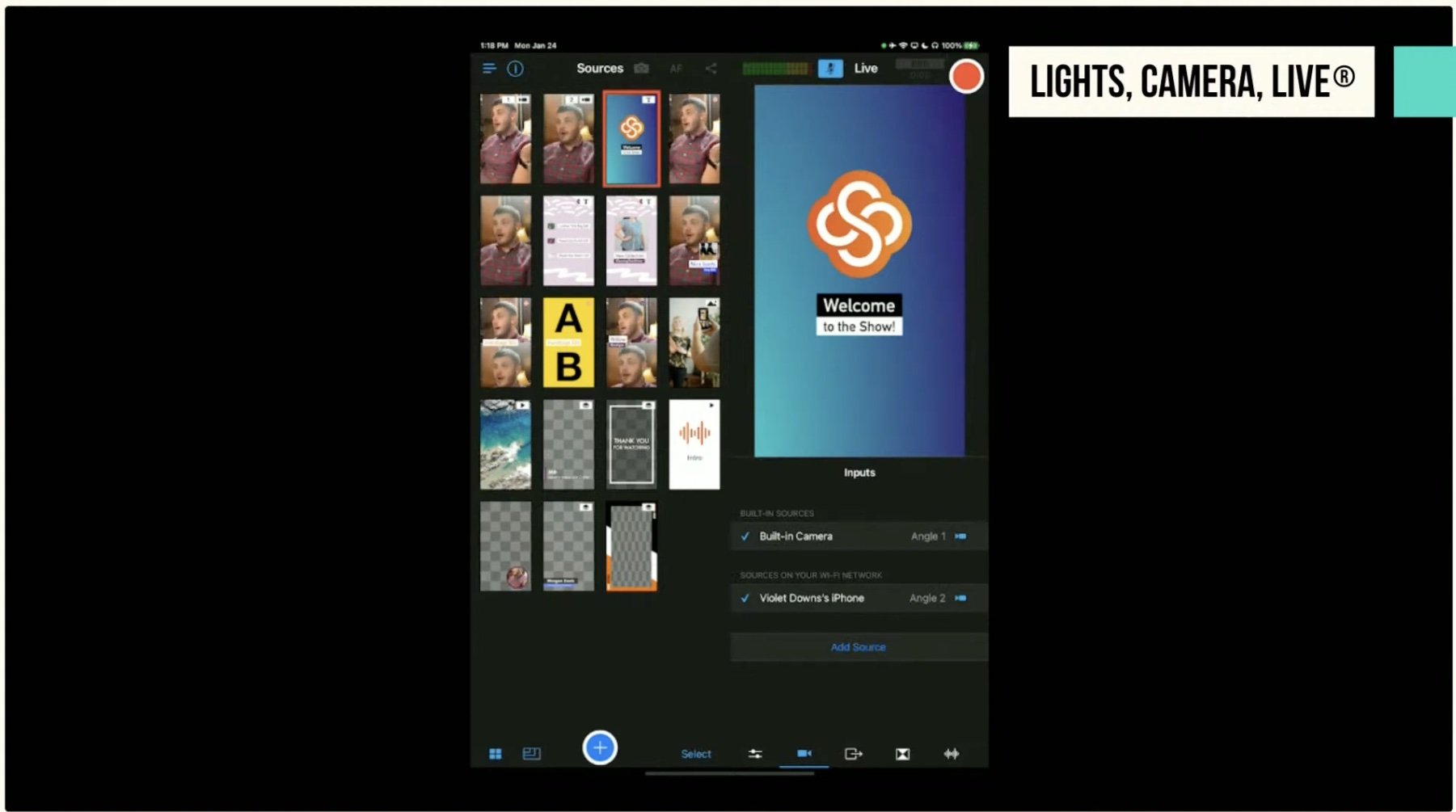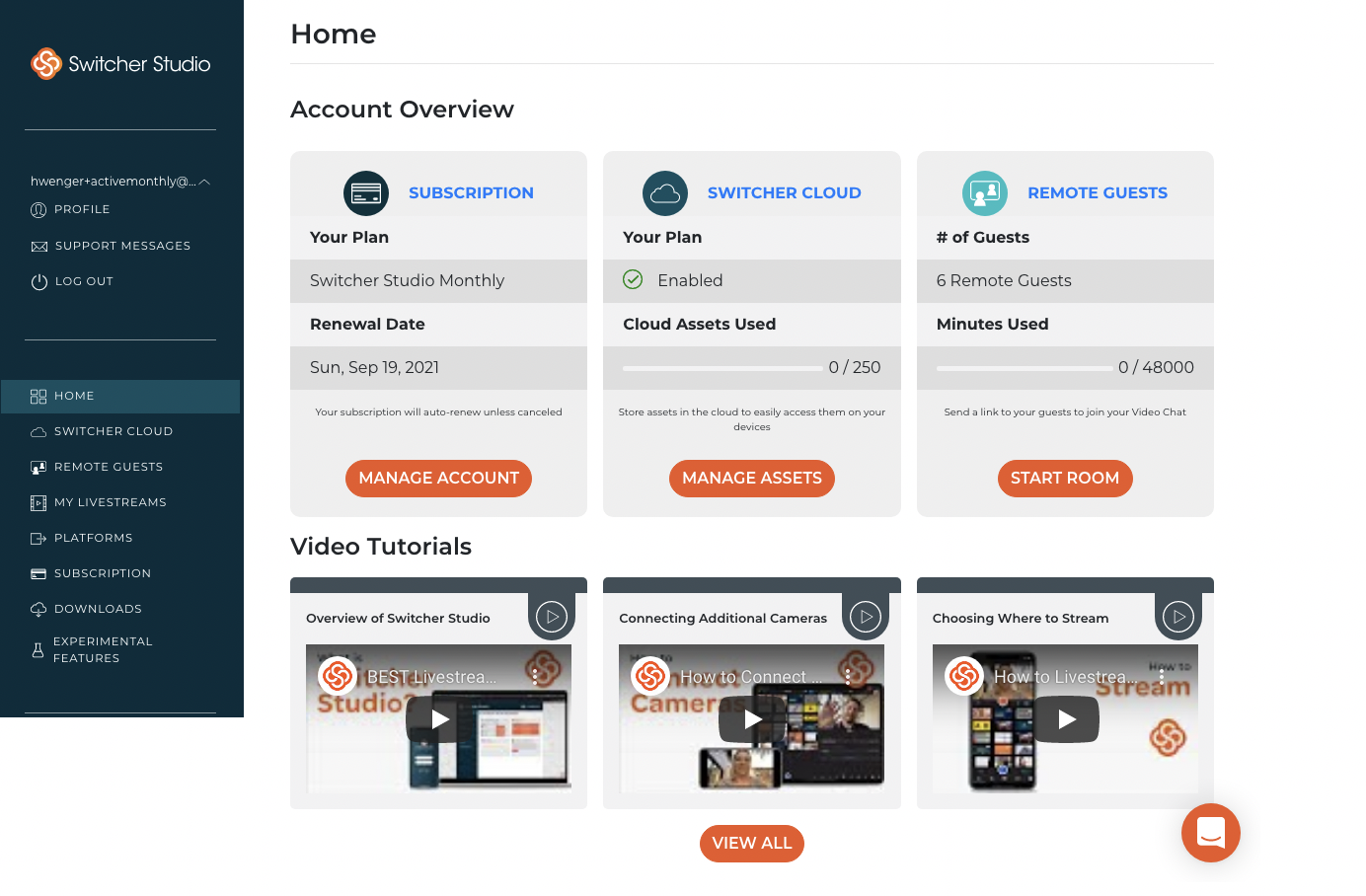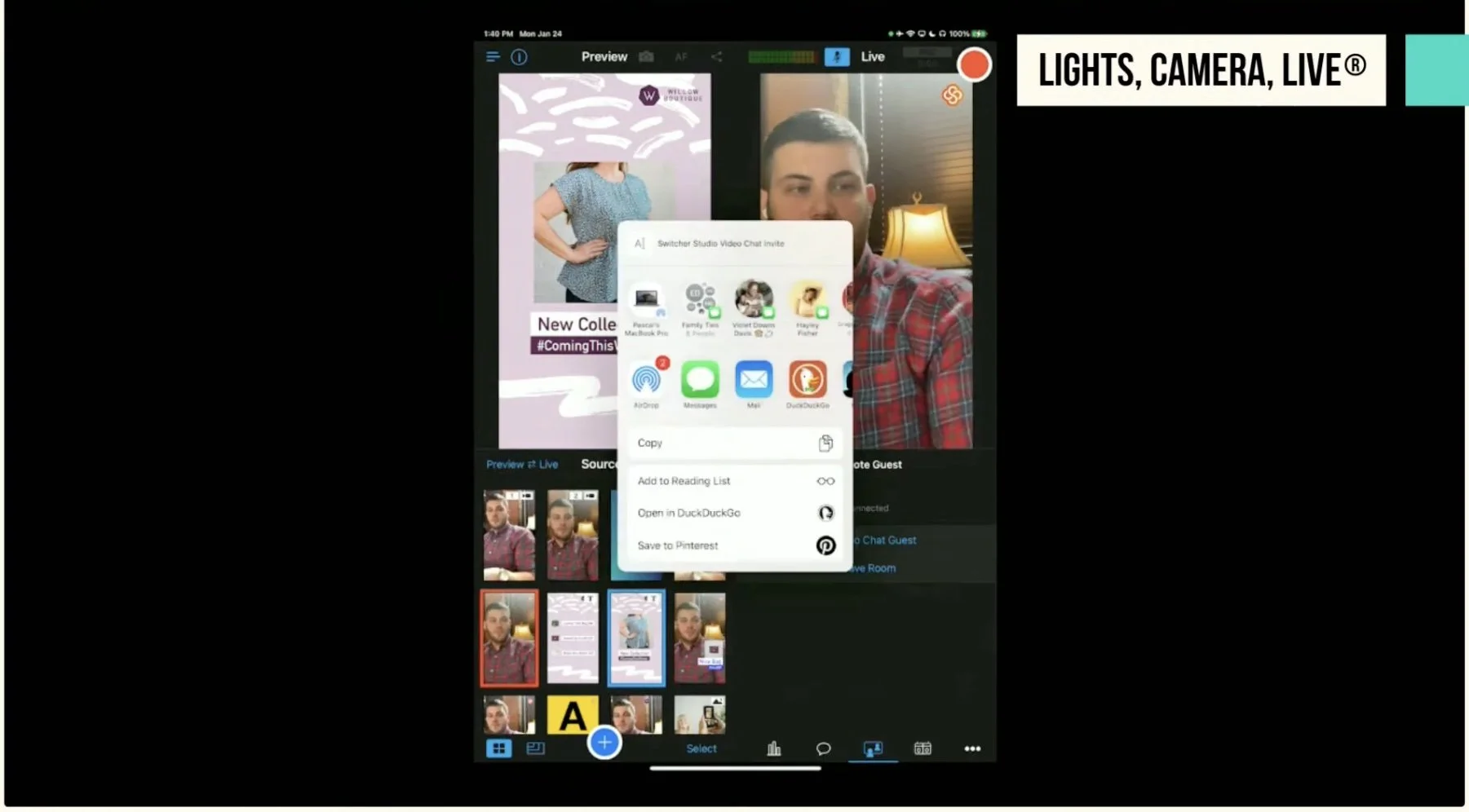Click the button below to be reminded when Lights, Camera, Live® is on air.
Live shopping on social media proved to be a big business in 2021. And it's expected to be even bigger this year. With 53% of businesses live streaming at least once a week, you have no excuse not to hop on the live video bandwagon.
Now is the time to make the year of live video for your business with the help of Switcher Studio. In this episode of Lights, Camera Live, I'm joined by Switcher Studios, in-house expert and live stream producer, Morgan Davis.
Morgan Davis is a live streaming producer from Switcher Studio with extensive experience in live commerce and new media productions. Originally from Australia, he's now settled in Louisville, Kentucky, at Switcher Studio headquarters.
Morgan started his professional career in film and theater production before moving into producing corporate media, completing a master's degree in digital media, culminating in his current position with Switcher. He's passionate about the democratization of media, new media technology, and knowledge of sharing.
We're going to talk about:
The history and the future of live selling
Live shopping trends to watch in 2022
How to use Switcher Studio to increase live shopping sale
We'll also chat about how you can leverage live shopping as a producer, content creator, or even as a brand.
The history and the future of live selling
So much has happened in the last year, and we're at an incredible inflection point. Many of us who have been in the industry for a long time have seen the way it has evolved.
Switcher Studio has been involved with live streaming since 2014, but just in 2021, we saw so many brands and retailers start using live streaming content to sell products.
Live sellers and producers are always looking for new tools to sell their products. Many love using their iOS devices, but Switcher Studio asks, how can we elevate what they're already doing from a traditional live streaming and video production space?
The future of live streaming is blowing up. For example, Taobao is a live shopping network in China. Last year, they hosted a singles day 24-hour online shopping event for Valentine's Day. In just the first 30 minutes, they posted $7.5 billion in sales—a 400% increase.
When we talk about the future of live selling, many people still think of QVC home shopping networks. But, we've seen content creators and influencers making waves in the live shopping industry. More brands are opening up to working with influencers.
“Content creators are well-versed in live shopping, and there are always new opportunities for brands to tap into the live selling market and try new things.””
What are some best practices for creating the perfect live streaming event?
Morgan shares there are three things he looks at in terms of live selling from a pre-production standpoint:
How is it content-driven?
How is it experience-driven?
How is it network-driven?
For content, what is your intention with the content you're making? What are you trying to sell? Are you trying to sell a particular product or brand, or are you selling your own products?
These are questions you need to ask whether you are a sole creator or a brand. What is your intention with this content as a brand when you're looking at live selling? How are you trying to reach your audience, and what are you trying to get them to do?
When it comes to experience, how are you curating that experience? What structures are you using during pre-production, and what platforms are you using? How are you hosting the live stream? If you're a brand, are you bringing in sellers or guests? Are you showing people using the product?
Your goal should be figuring out how to make your live stream attractive. Always think outside the box to keep your audience engaged and entertained. So many brands get caught up in the product; they don't think about the run of show. That is how you'll get your viewers excited about your product.
Live stream producers and hosts are constantly thinking about the different product shots to show, product demos, experts or guests to have on the live stream, and more.
“Many brands think of live selling as A+B+C=D (product+camera+platform=live selling.) But, it’s so much more than that. It’s about how you can be inventive in this space.”
What is Switcher Studio?
Switcher Studio is a live selling platform that allows you to sync multiple iPhones and iPads to live stream directly to Facebook, YouTube, LinkedIn, Twitch, or the platform of your choice. You can create shoppable live streams with Switcher that help you sell more products, connect with your viewers in real-time, and expand your customer base.
With Switcher Studio, you can use portrait or horizontal view in many sizes. Many brands and retailers prefer using vertical video for live stream shopping, either because the social media platforms require/recommend it, or because they know a lot of their audience watches live streams on mobile devices. Starting with Switcher Studio version 6.0, you can create live streams and recordings with vertical/portrait video.
You can also hook up multiple iPhones or iPads on the same WiFi network to have multi-camera angles.
Switcher Studio has been making many strides in live selling, and it's incredibly easy to stream live from one primary device. While some people stream from the native application, there are many opportunities and features to level up your live video and boost your production with different tools.
You can do something as simple as just having a logo on the screen or taking advantage of the different Cards, or templates, they offer.
Live Selling Cards combine camera angles, your logo, product images, text, etc. into a single asset. These Cards make your live stream look more professional and give you an easy way to showcase what you are selling.
Switcher Studio has several templates for Live Selling Cards that you can easily customize with your branding and products. Then, during your live stream or recording, you can easily switch between different Cards with just a single tap.
“Switcher Studio’s goal is to help live sellers close the loop with production tools and help brands, producers, or creators add value and creativity to their productions with different elements and just a tap on the screen.”
The Switcher Studio dashboard is an online tool to manage your account, link your Switcher Studio account to streaming platforms like Facebook and YouTube, and use features like Custom RTMP and Switcher Cloud.
From the dashboard, you can access product imagery in your cloud account. Some customers prefer to use the dashboard to schedule and link their accounts since you can use a computer to do it.
One of the most convenient elements of Switcher Studio is how easy it is to go mobile. There are no extra wires or getting caught up moving around a set. You can wirelessly connect up to nine iOS devices for single video production, making it extremely easy to move around a set.
If you plan to use multiple iOS devices for your production, you'll designate one device as the primary switching device (i.e., the switcher) and any other devices as a remote camera.
You'll use the switcher device to control your video production. You can pre-load the switcher device with graphics, prerecorded video, and other media assets to use during your production. You'll also use the switcher device to set up your stream.
It's simple to do multi-camera productions alone as the host and producer, or you can bring on an on-camera host, second producer, or remote guest.
Switcher Studio's in-app Video Chat feature is great for welcoming interviewees, guest callers, co-hosts, or on-site correspondents onto your show. Video Chat guests can join using a web browser on most mobile devices, webcams, or computers.
Switcher Studio allows content creators and brands to tap into live shopping platforms, and they're constantly working to improve their features and platform integrations. Their goal is always to make your live streams stand out.
Many platforms focus on making a fantastic purchasing experience for the audience. But, they often forget about the video production tools. Switcher Studio doesn't try to reinvent the wheel; they offer iOS integration (which many users already have) and work harmoniously side-by-side with video production and content creation.
The possibilities and features you can use with Switcher Studio are endless, from branded logos to countdown timers, B-roll and testimonial videos, overlays, guests, and more.
The best part about Switcher Studio? You don't need an extravagant budget to put on a creative, out-of-the-box, engaging production.
How to learn more about Switcher Studio
The Switcher Studio team is passionate about making the best possible platform for their users. They are always looking for feedback on new features, and they love answering questions and helping users figure out how to make the app work for them. To connect with Morgan or ask him additional questions, you can email him.
Switcher Studio is worth trying out, whether you are a content creator, live streamer, brand, Amazon live influencer, or another role in this space.
Get started with Switcher Studio and use code LCL2022 for a 30–day free trial. Then, go live into a private Facebook group and ask friends to help you troubleshoot. This will help you understand and practice the platform and its features and functionalities.
Additionally, check out all of the Resources available on the Switcher Studio website. The content team has also created a Live Selling Get Started Guide to help kickstart your live shopping streams in 2022.
you might also like:
DISCLAIMER: This website contains affiliate links, which means that if you click on one of the product links, I receive a small commission. This assures that we can continue bringing you valuable content. Thank you for supporting Lights, Camera, Live! We only link to products we use or are highly recommended by trusted sources.