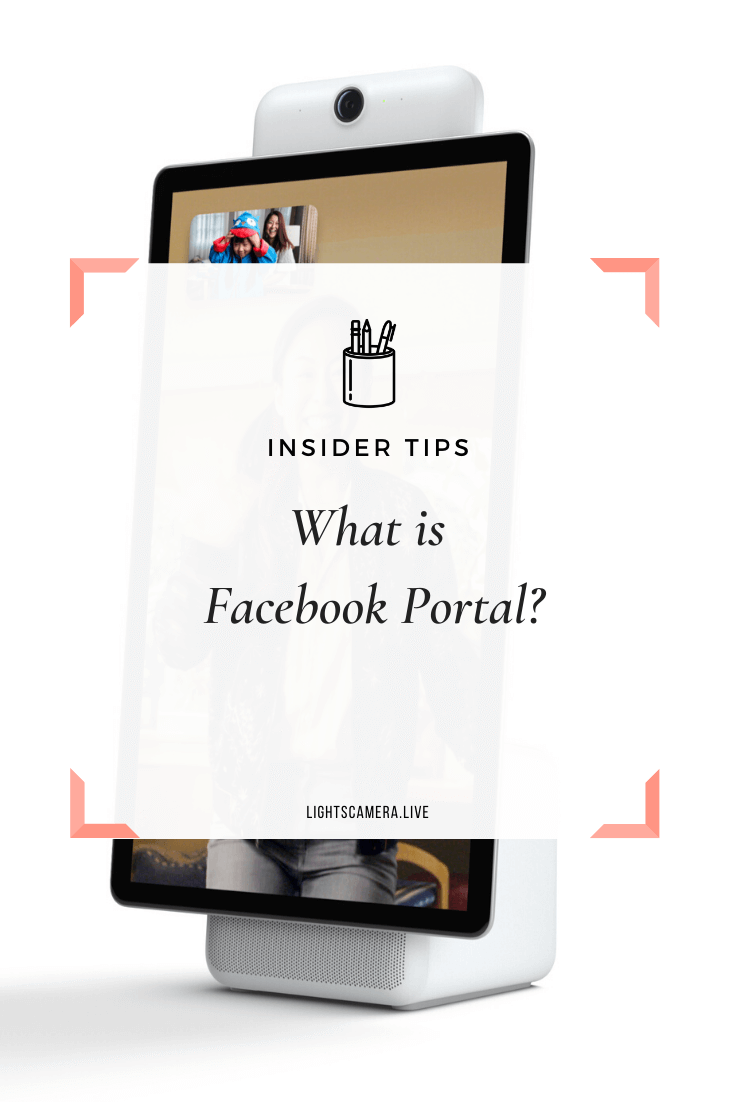In the mornings, you can find me with a porcelain mug filled with freshly brewed coffee and starting the day with four simple words, “Hey Portal, call mom…”
Our Facebook Portal sits in the kitchen, just on the edge of our granite counter, and has been my go-to device for catching up with family and friends.
In just a few seconds, mom and I are on a video call catching up as I grab milk from the refrigerator while my five year old sneakily pours Cheerios into her bowl to cover a mountain of frosted mini wheats.
My little pumpkin thinks that grandma and I don’t know what she’s up to but Portal’s Smart Camera has been panning and zooming to keep us both in frame the entire time.
We love our Portal.
It’s a fun little device that lets grandma experience what it’s like to be in our home when we can’t be together.
And because Portal has the Smart Sound feature, grandma never has to ask, “What did you say?”
The built-in artificial intelligence enhances my voice so the audio is crystal clear and minimizes background noise like my daughter’s cries for confetti sprinkles in her cereal.
Yeah, um… that’s NOT happening.
What does tend to happen though is that Portal would find its way to my daughter’s playroom.
“Portal becomes her very own cinematographer as she dances around the room to entertain the grandparents.”
Sometimes I’ll bring Portal into my office so I can listen to my favorite music, chat with friends, and brainstorm new ideas with coworkers.
And right before bedtime, my daughter will ask to have Portal back in her playroom for Story Time. With just a few taps, my daughter becomes the character in the story and the grandparents all get to tune in.
Since getting our hands on Portal, we bought devices for both sets of grandparents and I’ve been contemplating on getting another one.
Why? Because Portal does so much more than just video calls.
It has Amazon Alexa built in, so you have access to a robust voice experience to check the weather, control smart home devices, order groceries…
And now… you can live stream to your Facebook Business Page and Facebook Groups with Portal!
That means you can take advantage of Portal’s Smart Camera features and create an immersive experience for viewers.
“You can move and talk freely as you walk across a room to deliver a presentation, teach a cooking class, or even host a yoga session without compromising audio or video quality. ”
It’s important to note that Facebook Live is supported on Portal, Portal Mini and Portal+.
Facebook Live isn't supported on Portal TV.
How to Live Stream with Portal
Starting a live stream with Portal is easy.
To use Facebook Live on Portal, Portal Mini and Portal+:
From Home, tap to open the Facebook Live app.
Choose where you want to share your Facebook Live:
Timeline:
Share with Public - Anyone on or off Facebook
Friends - Your friends on Facebook
Specific friends - Only show to some friends
Group:
Choose a Facebook Group that you’re a member of
Page:
Live stream on a Facebook Page that you manage
Add a description
Tap Start Live Video.
During a live broadcast on Portal, you can view things like:
How many people are watching
Comments
Reactions
And that’s it!
Frequently Asked Questions
During my first live video with Portal, tons of questions came pouring in. Here are a few of the most frequently asked questions.
Can I add an external mic to Portal?
Sadly no. I’d love it if I could use a Rode Wireless Go to boost the audio quality but Portal does not allow you to connect an external mic.
Can I use Portal to live stream to other social media channels?
At the moment, Facebook Live is the only streaming feature available on Portal. However Mark Zuckerberg recently announced that Portal will soon have video calling enabled for WhatsApp and Instagram. That means you can chat with contacts across multiple platforms. I’m hoping that when that feature comes out, we’ll have the ability to live stream as well.
Can I use Portal with Zoom?
While Portal allows you to browse websites, the ability to select Portal as an external camera isn’t possible.
How much does Portal cost?
Portal TV $149 (Facebook Live not available)
Portal Mini $129
Portal $179
Portal Plus $279
Now that you’ve learned all there is to know about Portal, do you plan on getting one?
Let me know in the comments below.