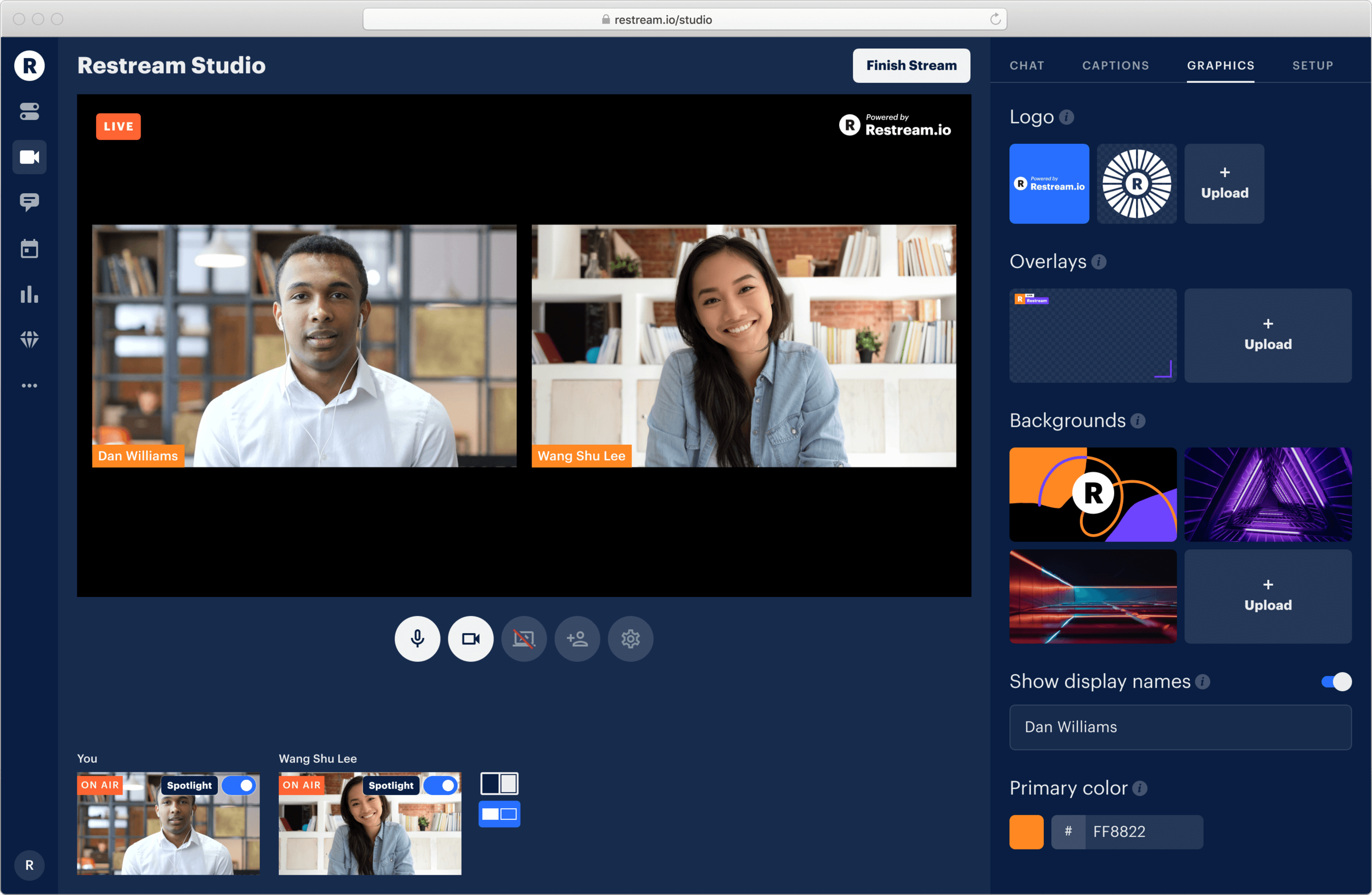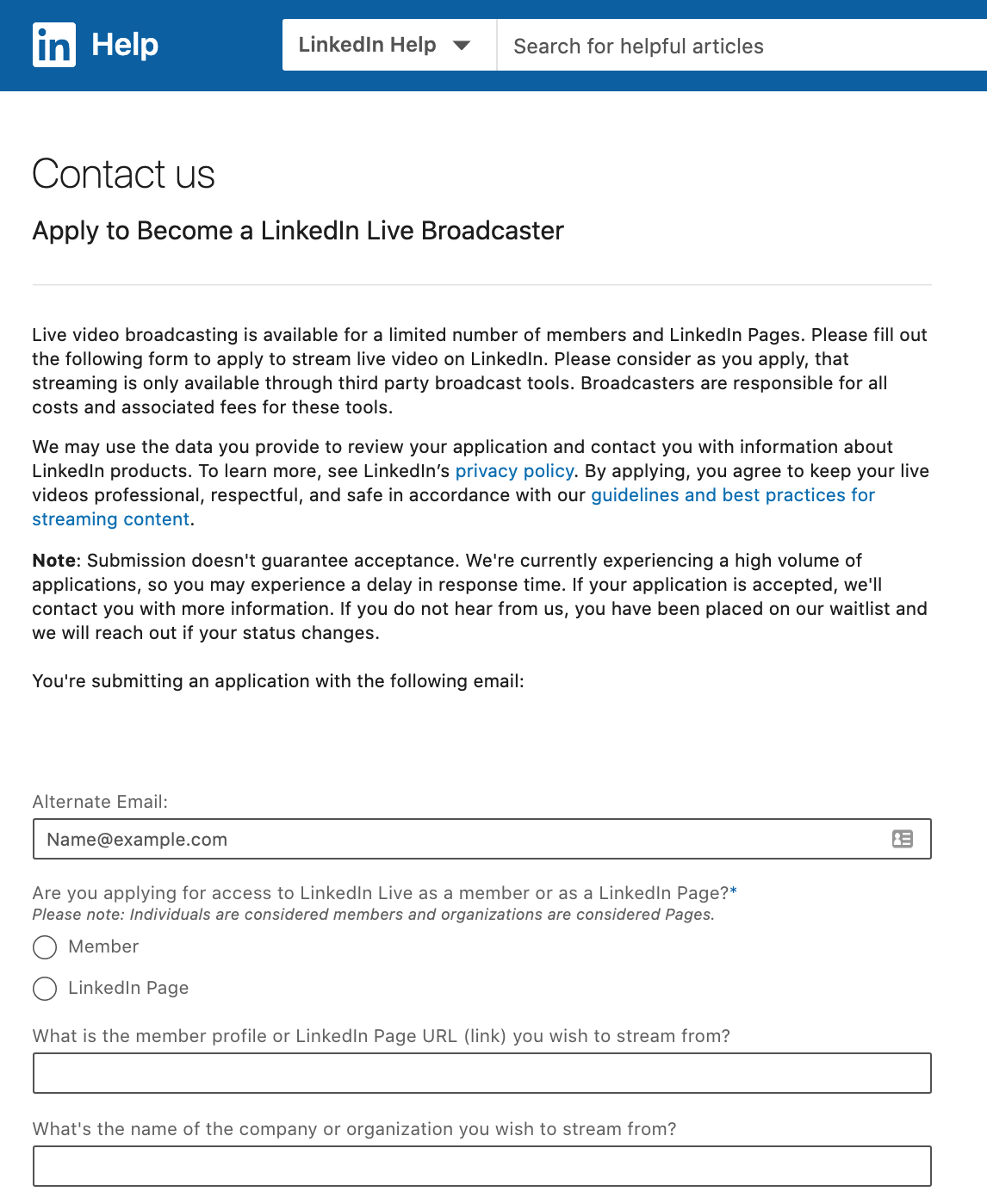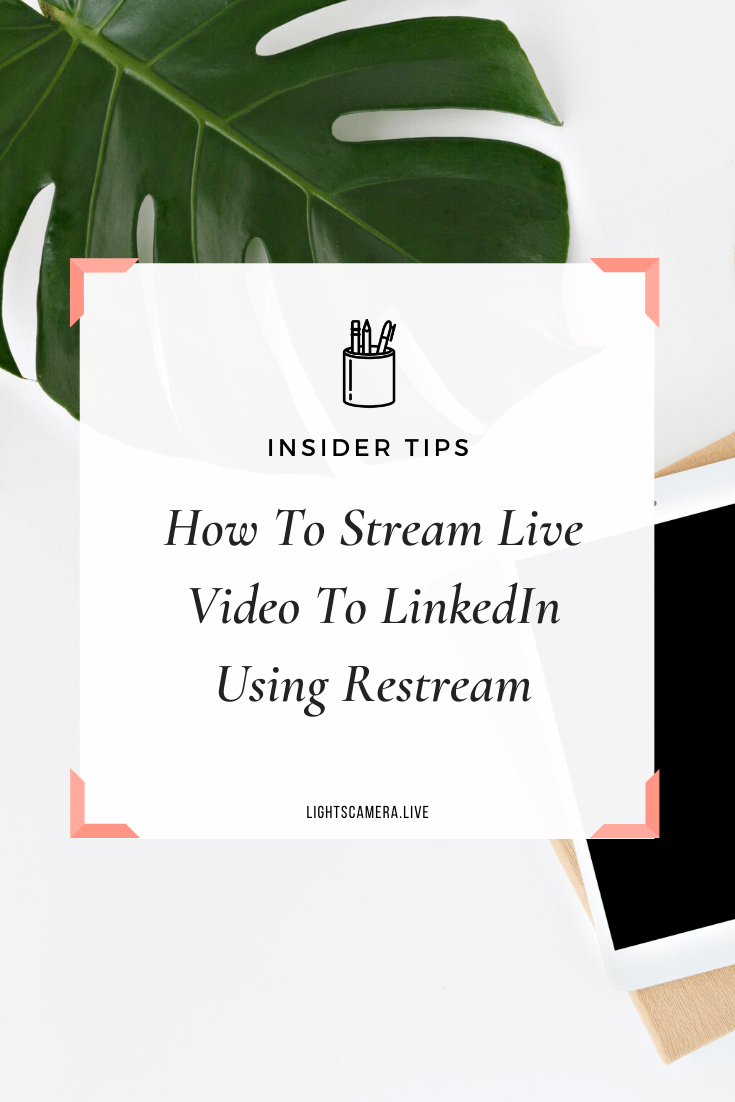While other platforms have allowed users to live stream video from mobile or desktop irrespective of their skill or intentions, LinkedIn has been far more restrictive. Only a frustratingly small segment of the LinkedIn community has been granted to stream after going through an application process and, even then, they must use a third party tool to broadcast.
Why?
Forcing users to explain what they intend to stream, what their purpose is, and then making them use a professional-grade streaming service has accomplished two things.
First, it has raised the bar in terms of quality of content. While more open platforms like TikTok certainly have their benefits and positive aspects, you’ll also note that since anybody can upload video or even stream live video, it’s not always good video.
LinkedIn wants to preserve the professional reputation of the platform and, more importantly, provide the best possible user experience while recognizing that all content published is still user generated content.
Second, LinkedIn has successfully injected demand and fear of missing out (FOMO) into a social network which, until recently, was considered by most to be dry and boring. That’s quite a coup!
Today, savvy brands are lining up, raising their hands and saying, “Pick me! Pick me!” so that they, too, can take advantage of not just the popularity of LinkedIn Video - because it is that - but also the power.
We all know how effective video is at communicating stories and ideas, and we’ve seen the statistics and felt for ourselves how much more incredible live streaming is. When you combine being able to see and hear someone and consume all of their communication cues, with the call of community and engagement, you achieve a magical formula for success.
With that as both backdrop and finale, let’s pull back the curtain on one of the key stage hands to your production performance: Restream.
Getting Started With LinkedIn + Restream
Restream is an easy-to-use multistreaming suite with all the tools needed for professional live video production. The service offers powerful options to help you improve your stream and maximize the audience reach.
It also happens to be one of the few official LinkedIn Partners and your ticket to producing incredible live streaming video to that platform!
First, you will need to apply via the LinkedIn Live Application. You can expect to hear from LinkedIn within a week or so and, to be honest, you can also expect to be turned down the first or third time that you apply. One attribute LinkedIn appears to be looking for is persistence - perhaps they want to make sure you’ll stick with live streaming through adversity! So if you don’t get accepted, that’s OK, just keep applying! Seriously. Apply again, and again, until they accept you.
Meanwhile, if you aren’t already, work on your live video streaming game by broadcasting to other platforms and then upload your best clips from those broadcasts to LinkedIn. They’ll be watching!
Another way is to contact your Marketing Solutions representative. Afterward, you will need to connect your Restream account to LinkedIn to be able to live stream.
Restream allows you to target specific audiences based on their location and language with the help of the LinkedIn Targeting feature. It gives you more control over the audience reach, allowing you to make the most of your live streams. With this simple yet powerful feature, you can reach LinkedIn members based on where they live. This can be especially useful when you are promoting a workshop or other event in a certain city.
LinkedIn Events is another cool feature supported by Restream. It allows you to create, schedule, and host an online event, as well as easily invite and notify your attendees. Also, whenever you manage your event’s details, your attendees will be automatically updated on the changes. LinkedIn Events is a great tool to build a new community, grow your business, or share your skills with the world.
Multistreaming with Restream
With Restream you don’t have to choose one platform to stream to. Instead, you can broadcast your content to multiple streaming platforms all at once. Whether you are a beginner or professional streamer, it can be used by anyone who wants to live stream and attract more viewers. Here’s how Restream works with some other popular platforms.
Restream and Facebook
With Restream, you can live stream to your Facebook personal profile from PC, Mac, or smartphone. Restream also allows live streaming to your Facebook groups and public pages. Moreover, you don’t necessarily have to have an additional streaming software or use Facebook’s complicated Creator Studio — you can stream directly from your browser.
Restream and YouTube
You can increase your audience massively by adding YouTube to your streaming channels list. Many gamers choose to multistream to YouTube and Twitch simultaneously to gain more viewers. Businesses usually tend to stream to several YouTube accounts and a Facebook page, when showcasing new products or hosting conferences.
We mentioned at the outset that Restream supports LinkedIn, including both profiles and pages, depending on what you’ve been granted access to from LinkedIn. Restream also supports Periscope (Twitter), Twitch, and dozens of other niche networks. And when you utilize a tool like Restream, you can also take advantage of a remote live producer who can run the show for you and facilitate the technical details.
Once you’ve determined which channels you’ll broadcast to, even if it’s just Facebook or YouTube initially while you wait for LinkedIn’s blessing, your next step is determine the format and style of your broadcast.
Will it be just you, or will you interview guests? If so, how many at once? Will you share screens, play recorded video segments, utilize on screen graphics, or engage with your audience?
Consider what some other shows and live streaming videos in your industry are doing, what appeals to you, and then you’ll begin to get a sense of the production requirements you face.
That’s where the streaming software you choose will make it all seamless.
Streaming software
Restream Studio
Making a start with the browser-based streaming is now super easy, and Restream Studio just might be the best option for this. It has everything you need for a quick live stream: from a user-friendly interface to some useful extra features, including the ability to add guests and apply your overlays and logos. All you need is a PC or Mac, a good webcam, or simply your smartphone.
OBS Studio
When you want to fully control your streams and have some advanced options in your pocket, you can add a streaming software to your equation. The app allows you to capture your screen or any application and display it on your stream. This combination allows you to take advantage of all the features both services provide.
Restream is natively integrated in OBS Studio, meaning you can connect in a matter of a few clicks. Just select Restream.io as your stream service in the OBS Studio settings and paste your Stream Key from the Restream dashboard.
Moreover, once you’ve finished the connection, you will see three new widgets: Restream Chat, Restream Titles, and Restream Destinations. Chat allows you to read and reply to messages from different streaming platforms on one screen. Titles, on the other hand, allows you to change the titles of your stream on multiple platforms all at once. Finally, Destinations allow you to have control over all your connected channels directly in your OBS Studio.
Ecamm Live
Ecamm Live is a streaming program for Mac users. Restream supports Ecamm Live and is integrated into the software. After you’ve installed and opened Ecamm, simply select Restream as the streaming destination. Afterward, log in to your Restream account and grant Ecamm Live access to it.
With both OBS and Ecamm, you will control the look and feel of your video using those platforms and they’ll send that video feed to Restream to be broadcast to whatever ultimate destinations you choose.
Streaming tools
Restream Scheduler
Restream Scheduler is a simple yet powerful tool that allows users to live stream pre-recorded videos. You can simply upload your video, pick a date and preferred streaming platforms, and leave the rest to Scheduler. It will automatically live stream your content at the scheduled time. With Restream Scheduler you can forget about live fails, boost views of your videos with the event looping feature, and reach more audiences at prime time.
Restream Analytics
Restream Analytics allows you to literally measure your success. It gathers dozens of important stream metrics, like average viewers, watched time, and chat trends, so that you could analyze your stream performance across all streaming platforms. All the needed data is on one screen, so, thankfully, no more annoying tab switching!
Restream Chat
Different streaming platforms have their own chat and comment threads. Trying to monitor them individually results in multiple tabs, accumulation of frustration, and a lack of communication with and between viewers. Restream Chat collects all the comments and transforms them into one. This amazing feature allows users to read and reply to messages from multiple live streaming networks and posts on one screen.
Tips for streaming to LinkedIn Live
Set the right goal
When it comes to successful streams on LinkedIn, the most important rule is to understand your goals clearly. Different goals result in different content, meaning the right goal can deliver your message more efficiently. Furthermore, after setting a goal, you can determine KPIs and measure your stream’s performance.
For example, a live stream with the goal of educating might consider engagement as a success metric, while a product demo would be looking to count click-throughs on a tracking link.
Use platform-appropriate content
Different streaming platforms have different audiences. People come to Youtube to watch art performances, sports, gaming live streams, etc. LinkedIn, on the other hand, is a platform for business- and career-related content. Keep that in mind, when planning your next stream. Some good types of content to live stream on LinkedIn may include Q&As, AMAs, workshops, seminars, and behind-the-scenes streams.
Test before going live
When stakes are high, you cannot afford any unnecessary mistakes. Therefore, it is highly recommended to test everything before going live: from your streaming equipment to internet connection. This is a general advice, which applies to live streaming on all platforms, not just LinkedIn.
Notify people beforehand
Make sure people know when and where you are going live. You should do it beforehand, so that people could plan to watch it. This strategy can increase the audience numbers massively, as you do not rely just on the people who happen to be online at the time of your live stream. Advertise your stream on social media, chat bots, newsletters, guest posts, or wherever else you can.
AVOID daily live streams
Unlike other streaming platforms, LinkedIn doesn’t require you to go live everyday. In fact, daily live streaming can potentially hurt your standing with your audience. Try to prioritize your stream content instead of the frequency. Make a streaming schedule that takes into account your audience and their business tasks.
Let’s wrap up everything
Live streaming on LinkedIn is a bit tricky, as it requires you to be a member, have access, and use a third-party streaming service. With Restream, you can set up your session and go live in a matter of a few clicks, even if you are new to live streaming. As an official LinkedIn partner, Restream supports all important features, including the LinkedIn Targeting and Events that can help make the most of your live streams.
Also, Restream allows you to broadcast to LinkedIn and other platforms (YouTube, Facebook, Twitter, etc.) all at once to make sure your live video will watch as many people as possible. Furthermore, Restream offers lots of amazing tools to help you produce professional live streams and reach more audiences. You can use Restream Studio for quick webcam streams from your browser and Restream Scheduler to broadcast your pre-recorded videos on a scheduled time and channels.
Ready to take your live stream to the next level?
Need help developing an overall marketing strategy that incorporates live streaming video and more? That’s where we can help as the premiere live video strategist. Contact us today.